| Category: Software Manuals [C64] |
Downloads: Page 10 of 12
|
|
Outrageous Pages Loading Instructions |
 |
| 2016-12-30 English PDF 612.18 KB 785 | Download |
Outrageous Pages Manual |
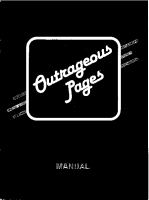 |
| 2016-12-30 English PDF 6.48 MB 883 | Download |
Oxford Pascal is an implementation of standard Pascal designed specifically for the Commodore 64. It offers all the features of this powerful language with some useful enhancements for the personal computer user. |
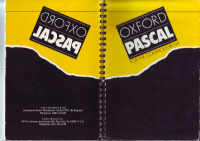 |
| 2019-10-19 English PDF 40.97 MB 1,752 | Download |
A new computer application has been making a splash recently: Desktop Publishing. This means the complete creation of all kinds of printed matter (letters, advertising, brochures, invitations, etc.) on the computer, including the layout, variation of the fonts used, and the integration of graphics. Although some conventional word-processing programs already offered such possibilities, there were many restrictions, and the final result was usually only seen when it was printed out. In desktop publishing, on the other hand, you do the complete design on the screen and see the result there just as it will be printed out later. WYSIWYG means in computers: “What you see is what you get”. Translation from German by Robert Bernardo |
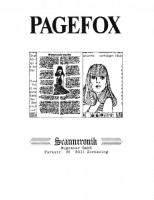 |
| 2020-04-13 English PDF 7.29 MB 786 | Download |
Welcome to Paperback Writer 128 and 64 - probably the best writing tool available for inexpensive home computer systems. Extraordinarily easy to learn and use, Paperback Writer also offers many sophisticated controls over your documents, on both the video screen and printed paper.
|
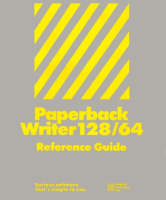 |
| 2021-03-28 English PDF 44.61 MB 1,127 | Download |
PaperClip is designed for ease and simplicity in use, yet is powerful enough to tackle almost any wordprocessing job. Many advanced features not found with micro-computer wordprocessors are incorporated in PaperClip. The result is a document which reads better, being created in less time.
|
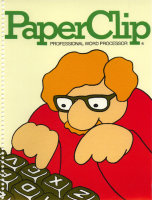 |
| 2021-03-27 English PDF 12.11 MB 1,362 | Download |
If you'd like to create eye-catching layouts, but don't enjoy playing with scissors and glue, PaperClip Publisher has the solution. This powerful page layout program for the Commodore 64 lets you combine text from your favorite word processor and graphics from your favorite drawing program to create almost any layout you can think up. |
 |
| 2020-05-22 English PDF 9.02 MB 825 | Download |
PARTNER 64 is a cartridge-based program that plugs into your Commodore 64 computer, giving you access to eight convenient “accessories" while you run other programs. You can call up these accessories any time you use another program. PARTNER suspends the existing program in your computer while you use any of its accessories. When you are through, you can return to the exact point in the software program where you left off. Accessories
|
 |
| 2024-08-12 English PDF 1.37 MB 63 | Download |
Paui Norman's Computerized Publishing Co. creates regular or custom print characters and text combined with graphics or fonts for newsletters, banners, letterheads, cards, labels, or as part of a screen display. |
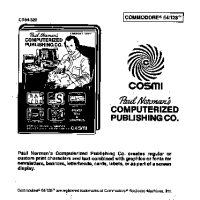 |
| 2020-05-25 English PDF 1.23 MB 590 | Download |
Personal Publisher User Manual [GEOS] - 4th Printing [Expert Software] - Personal Publisher gives you the capabilities to enter the world of desktop publishing now. You can create newsletters, flyers, ads, awards, presentations, cards, announcements and more. With Personal Publisher you can combine text, graphics and page layout so your documents will look like they were created by a professional graphic designer. Here's a link to the program Credits: Allan Pinkerton for recovery and archiving |
 |
| 2021-10-31 English PDF 23.46 MB 553 | Download |
Petspeed was first released in the early days of Commodore computing and has been implemented on most of the major Commodore machines. Petspeed offers a very high level of compatibility with BASIC 7.0. It has always been and continues to be the BASIC compiler which produces the fastest running compiled programs. |
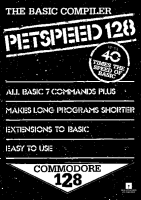 |
| 2020-05-25 English PDF 993.68 KB 1,122 | Download |
Welcome to Pocket Filer 2: all the power of Pocket Filer-a sophisticated, inexpensive and easy to-use database program for the Commodore 64 and 128-plus enhancements that make database management easier and better than ever! |
 |
| 2020-11-22 English PDF 8.26 MB 852 | Download |
As you probably know, POWER PLAN is a "spreadsheet". All types of calculations may be carried out with the aid of POWER PLAN. As an example of a calculation, let's calculate the selling price for an item based on the specified cost price. This is a calculation which a retailer has to make every day. The cost price of an article is a combination of various factors. The most significant ones are the actual cost price, the additional costs (rent, etc.) and the retailer's profit margin. To calculate the selling price, the retailer needs various implements. For example, a sheet of paper, a pencil and in most cases, a pocket calculator. In this case you can already see that it is very sensible to use a computer for these calculations, as it offers advantages in a number of ways. With suitable software, the computer is able to replace the above-mentioned implements. And you have this software right in your hands. POWER PLAN not only replaces these implements, but offers you many other advantages. |
 |
| 2022-10-25 English PDF 12.06 MB 446 | Download |
| Practicalc Plus Manual [vic20] | 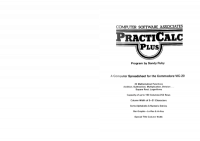 |
| 2019-10-05 English PDF 17.82 MB 768 | Download |
PrintMaster is a versatile graphics program that lets you use your computer and printer to design and print personalized greeting cards, signs, stationery, calendars, and banners. You do not have to know how |
 |
| 2024-01-15 English PDF 1.48 MB 179 | Download |
Print Master Users Guide |
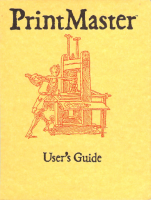 |
| 2016-12-30 8.28 MB 1,238 | Download |
PrintPower Manual |
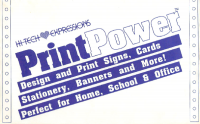 |
| 2016-12-30 English PDF 4.97 MB 796 | Download |
PrintPower Quick Reference Card |
 |
| 2016-12-30 English PDF 85.94 KB 813 | Download |
Printshop Companion Reference Card |
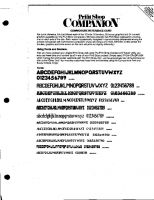 |
| 2016-12-30 English PDF 141.07 KB 862 | Download |
Printshop Companion Reference Manual |
 |
| 2016-12-30 English PDF 1.11 MB 1,049 | Download |
Pro Sprite by Dosoft (1985) - Create, catalog, edit and manipulate sprites with this outstanding utility:
|
|
| 2024-08-04 English PDF 512.56 KB 54 | Download |
QUIKPRO + is a complete File Maintenance / Data 'Entry Program Generator. A program generator actually writes the program for you. Ahnost every program which uses files to store data requires file maintenance. File maintenance generally refers to the addition to, updating of, or deletion from a file. Since file maintenance is a part of almost every program application, a great deal of time is used in the production of programs to do file maintenance. QUIKPRO + is designed to eliminate the tedious task of hand writing this type of program. |
 |
| 2020-11-22 English PDF 26.01 MB 865 | Download |
Computer Diagnostics is a collection of programs that will test your computer equipment. The program is easy to use by simply following the prompts on screen as you go. |
 |
| 2020-02-26 English PDF 630.08 KB 563 | Download |
RTC Master 128 Docs - Our friendly neighborhood sleuth, Colt45, did some digging and uncovered some documentation that was hidden in a .PRG file. Turns out it was just a .SEQ file that had been renamed. If you're curious about RTC Master 128, you can grab it HERE. Thanks Colt45 for all your help! P.S. - It is suspected that this program was used with the online service GEnie, can anyone confirm? |
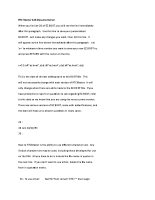 |
| 2024-02-28 English PDF 445.72 KB 141 | Download |
| Sargon III - The Ultimate in Chess - User's Manual | 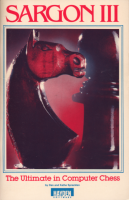 |
| 2019-09-12 English PDF 29.11 MB 833 | Download |
SCREEN DUMP, ETC sets up F1 through F8 to give the following capabilities:
ALL of the above functions may be performed at anytime. even during execution of a BASIC or machine language program. After the function key has completed Its task, the interrupted program will continue as if nothing happened! Compatible with most BASIC and machine language programs. F2 requires a 7 or 8 dot per byte DOT ADDRESSABLE printer such as Commodore, Epson, Gemini, etc. Thanks Anthony for sending over the scan of this manual. If anyone has the program that goes with this and wants to share, please contact us. |
 |
| 2024-05-03 English PDF 1.14 MB 116 | Download |
Script-64: A word processing program for the Commodore 64 |
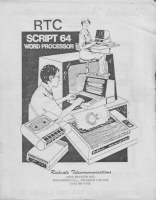 |
| 2021-03-28 English PDF 13.65 MB 692 | Download |
| Simplicalc Manual [vic20] |  |
| 2019-10-05 English PDF 9 MB 800 | Download |
I haven't been able to find the actual Commodore 64 manual for Sky Travel, but I did find an older Macintosh version of the manual and this addendum. Update - Thanks to Bruce Thomas, we now have the manual, cheat sheet and easter eggs! |
 |
| 2023-01-05 English Commodore 64 2.44 MB 331 | Download |
Welcome to Sky Travel! The magic of microelectronics has made it possible to have an accurate model of the universe in your own home at a modest cost. The awesome computations and enormous amounts of data are handled quickly and efficiently by your Commodore 64 computer. All you have to do is select your exploration commands and Sky Travel will return the information in pictorial form, directly on your screen - and in bright colors at that! Thanks to Bruce Thomas, we now have the Commodore 64 manual plus some extras. Inside the archive is Leroy's Cheatsheet for Sky Travel and a document about Sky Travel Easter Eggs! |
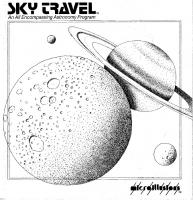 |
| 2023-01-14 English PDF 5.23 MB 434 | Download |
Couldn't locate the Commodore 64 version of the Sky Travel manual, but found this Macintosh version that was released around the same time, so maybe it will be useful in conjunction with the Sky Travel 64 Addendum. Update - Thanks to Bruce Thomas, we now have the manual, cheat sheet and easter eggs! |
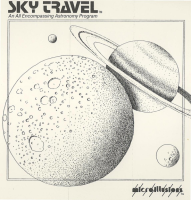 |
| 2023-01-05 English PDF 17.95 MB 353 | Download |
S.A.M. -- the Software Automatic Mouth -- a versatile, high-quality speech synthesizer created entirely in software. You have added quality speech to your personal computer for a lower cost than ever before possible and, in the bargain, have gained features that other speech synthesizers cannot offer. |
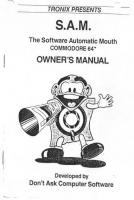 |
| 2023-07-02 English PDF 1.97 MB 249 | Download |
Here is a nice clean scan of the SAM - the Software Automatic Mouth. Although it's for the Apple, most of the information is relevant to the Commodore 64 version also. |
 |
| 2023-07-02 English PDF 1.38 MB 232 | Download |
| SPEAKEASY is a human voice speech synthesizer designed for the VIC-20 computer. SPEAKEASY consists of a single printed circuit board that plugs into the VIC's memory expansion port or into a memory expansion board. |  |
| 2019-09-17 English PDF 3.85 MB 727 | Download |
| The phoneme editor program is designed to help you develop words, phrases, sentences, and paragraphs for Personal Peripheral Products' SPEAKEASY speech synthesizer board for the VIC-20 computer. |  |
| 2019-09-17 English PDF 8.47 MB 730 | Download |
SPEEDWRITER is a BASIC compiler for the CBM 64. The programs originate in the United Kingdom and are improved and upgraded versions of DTL BASIC COMPILER, developed for Commodore business computers. The function of a compiler is to convert a program from its source form (ie. the form in which it is written) into a more efficient form that can run much faster than the original. SPEEDWRITER has been specially optimized for the CBM 64 and it not only makes every BASIC program a lot faster but will also make each program significantly smaller, except for programs with only a few lines. SPEEDWRITER is 100% compatible with CBM 64 BASIC . This means that any existing BASIC program can be compiled without any alteration, to produce a program that peforms exactly the same, and yet is much faster and requires less memory and disk space. SPEEDWRITER is designed so that it can be used by people with no programming knowledge to compile existing programs. Yet for more experienced users, a range of facilities is provided to enable the full potential of the CBM 64 to be realized. Here's a link to the program. |
 |
| 2023-11-19 English PDF 929.33 KB 349 | Download |
SPEEDY ASSEMBLER is a comprehensive machine code development package, which is suitable for both the beginner in machine coding and the experienced programmer, who wants to write large, complicated machine-code programs. |
 |
| 2021-08-16 English PDF 657.33 KB 863 | Download |
The Spence System BBS. A program which has come back to haunt us again and again. A program which is never really complete. A program which continually groNns, evolves, improves and takes us every last clock cycle of our spare time. A program which had cast our names into modemland history and has made us less money than running a Kool-aid stand in January. |
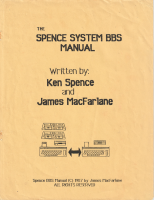 |
| 2023-05-06 English Commodore 64 8.92 MB 242 | Download |
The Spritemaster 64 animation program is designed as a sprite generator and editor for use by programmers or as a fun and creative playmate for children or adults. Sprites are movable object blocks which, through the power of the new Commodore 64 computer, can be made to imitate almost any moving object. Spritemaster helps you build your sprite, then copy and modify it to produce a sequence of pictures which represent the object in motion. The Animate command will then put each picture on the screen in rapid succession to create the animation. This is similar to what takes place in a movie projector where still photographs, each a slightly different picture, are rapidly projected one after another onto the screen to produce a “ motion picture.” Spritemaster lets you modify your sprite picture sequence to produce colors, shapes and sizes which give the best effect. In addition, you may change the speed of animation (the rate at which the still frames are displayed) or the speed of travel (the vertical or horizontal movement across the screen). Once you have created your animated figure, you can save the informaton to tape or disk for retrieval at a later time. You may want to refine several figures for use in a game program. Although Spritemaster is not a game program, it is a program to create game objects. For example, it cannot display a pitcher throwing a baseball to a catcher. It can, however, be used to create the pitcher as a separate sprite, including the throwing motion, then the baseball as another sprite, and then the catcher as the final sprite. Each object is created separately and then transfered to other programs for interaction and movement as desired. The programmer’s reference section provides guidance on how to manipulate sprites in your own programs. |
|
| 2017-08-24 English PDF 5.53 MB 993 | Download |
Excellent Step-by-Step 64 BlazeTerm Guide by Andrew Wiskow of CottonWood / Borderline fame! |
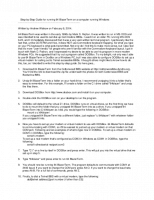 |
| 2020-02-24 English PDF 16.46 KB 578 | Download |
