| Title | Category | Upload Date |
| VIC20 User's Manual | Category: Hardware Manuals [Vic-20] | 11-19-24 |
You are about to meet a friendly computer! Friendly in price, friendly in size, friendly to use and learn on and experience. Most important - you don't have to be a computer programmer, or even a typist, to use it! |
 | |
| Platform: PDF | ||
| VIC-1211A Super Expander Cartridge Manual | Category: Hardware Manuals [Vic-20] | 11-18-24 |
The VIC 1211A SUPER EXPANDER CARTRIDGE is an interesting and versatile programming aid. It adds new colors, new sets of graphics and an enlarged music-writing potential to the operating system of your VIC 20 computer. It also contains on extra 3K of memory (RAM) to enable you to write and RUN larger programs, programmable function keys to speed program writing and extra commands to plot graphic shapes and paint colors on the screen. The extra commands added by SUPER EXPANDER will extend the programming power of your VIC |
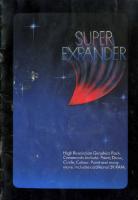 | |
| Platform: PDF | ||
| The Commodore 64 User's Encyclopedia | Category: C64 General Books | 11-16-24 |
THE COMMODORE 64 USER'S ENCYCLOPEDIA is the complete ready reference book that is a must for every Commodore 64 owner. This comprehensive book will answer your questions, give you "inside" information, and greatly increase your use and enjoyment of your computer. It covers every aspect of using the Commodore 64.
|
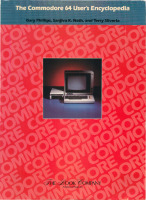 | |
| Platform: PDF | ||
| Compute!'s First Book of VIC | Category: VIC-20 General Books | 11-16-24 |
We are pleased to present this addition to our First Book Series on personal computers. In these pages you'll find many articles originally appearing in the pages of COMPUTE! Magazine. These articles have been carefully chosen, mixed with some previously unpublished material, and collected here for the use and enjoyment of VIC owners. Whether you're just starting with your VIC -20 personal computer, or are a far more advanced user, you'll quickly discover this book is an essential addition to your computer library. |
 | |
| Platform: PDF | ||
| Commodore 2031 Disk Driver Service Manual | Category: Service Manuals [C64] | 11-16-24 |
Commodore Service Manual for the 2031 Disk Drive - High and Low Profile Models (December 1985) |
 | |
| Platform: PDF | ||
| GUI64 v1.0 | Category: Disk Menus | 11-14-24 |
GUI64 is a graphical user interface for the C64 with which you can run your programs and games but also cut/copy/paste/delete/rename files or format/rename disks. Control: Here is the official Github repository for GUI64. |
 | Platform: Commodore 64 |
| Commodore 1670 Modem Manual | Category: Hardware Manuals [C64] | 11-13-24 |
The Commodore Modem/1200 is a compact, powerful computer device that lets you communicate instantly with other computers over ordinary telephone lines. Your Commodore Modem/1200 gives you direct access to the wide range of information available on many information services, both national and local. You can play games against distant opponents, obtain the latest stock quotes and news, check airline schedules, send and receive mail electronically-and much, much more. With appropriate software, you can also take advantage of the autoanswer feature of the Modem/1200 and turn your Commodore computer into an electronic "bulletin board" system. |
 | |
| Platform: PDF | ||
| Blackboard II BBS Users Guide | Category: Software Manuals [C64] | 11-08-24 |
Blackboard II BBS Users Guide - A COMPLETE BULLETIN BOARD SYSTEM FOR THE COMMODORE 64 OR COMMODORE 128 IN 64 MODE. Custom menu driven, SYSOP definable menus, over 30 functions to choose from, up to 38 lines per menu, unlimited number of menus, on-line modification of user accounts, 4 operating methods, fully security coded, up to 20 message bases (public or private), 300 or 1200 BAUD operation, works with any drive combination, works with almost any modem, built-in terminal program, works with any file transfer, remote SYSOP capability, AND MUCH, MUCH MORE!!!! |
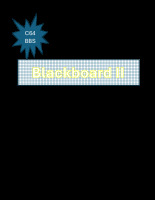 | |
| Platform: PDF | ||
| GEOS Desk Pack Plus | Category: GEOS Upgrades | 11-02-24 |
GEOS Desk Pack Plus by Berkley Softworks is a collection of software for both GEOS 64 and GEOS 128 that expands on the original Desk Pack 1 and includes Graphics Grabber, The Icon Editor, The Calendar, Blackjack, geoDex and version 1.3 of desktop along with a handful of enhanced input and printer drivers. You can find the manual here. |
 | Platform: Commodore 64 |
| Word Processor [Comtec] | Category: Word Processing & Text Editors | 11-02-24 |
Word Processor - This is a line based text editor that was recovered from the public domain disk named "Comtec #1075". Although I wouldn't call this a word processor, it does act like a decent text editor and has full support for tape and disk. |
 | Platform: Commodore 64 |
| Word Pro 64 | Category: Word Processing & Text Editors | 11-02-24 |
Word Pro 64 - This is a simple line based text editor written in BASIC for the Commodore 64 that was recovers from a public domain disk named Comtec #1075. Unfortunately, only saving and loading from tape is supported, but being it's all written in BASIC, there's no stopping you from adding disk support. |
 | Platform: Commodore 64 |
| Poet in a Can | Category: Miscellaneous Applications | 11-02-24 |
Poet in a Can - Translated to Commodore BASIC by R.C. Gentry - I figured since I was salvaging stuff from the Comtec #1075 public domain floppy, I'd post this. This is a simple BASIC program that originated in the book "The BASIC Idea: An Introduction to Computer Programming" by Richard Forsyth that generates some poetry. The program requires a printer because it doesn't output anything to the screen. |
 | Platform: Commodore 64 |
| Word Worker v1.0 | Category: Word Processing & Text Editors | 11-02-24 |
Word Worker v1.0 by Jim Garrick - Don't have much information about this simple word processor written in BASIC for the Commodore 64. I found this on a floppy disk called Comtec #1075. It appears from this Lemon64 post that Comtec might have been a distributor or shareware / public domain software. |
 | Platform: Commodore 64 |
| geoTheo Instruction Manual | Category: Software Manuals [C64] | 11-01-24 |
Welcome to geoTheo, the first thesaurus written specifically for the GEOS environment. Unlike a traditional thesaurus in book format, where precious time is wasted thumbing through a long index, geoTheo gives |
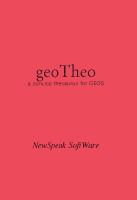 | |
| Platform: PDF | ||
| geoTheo v1.1 | Category: GEOS Desk Accessories | 11-01-24 |
geoTheo v1.1 - "A concise thesaurus for GEOS", by Bret M. Timmins (NewSpeak Software). The following is a quote from the manual:
Thanks to Bruce Thomas for sending over this neat GEOS Desk Accessory that works in both GEOS 64 and GEOS 128 (40 or 80 column mode). geoTheo was announced in the August 1991 issue of RUN magazine and Bruce purchased a copy in November 1991. In September of 2004 Bruce contacted Bret Timmins resulting in the public domain release of the program. In this archive you will find the disk image containing the program and the advertised 10,000 word data file, plus a geoWrite file of the manual and a PDF of the printed version which Bruce scanned in. |
 | Platform: Commodore 64 |