| Category: Hardware Manuals [C64] |
Downloads: Page 1 of 3
|
|
This 60 page doc covers all three of the 1541 Ultimate units (1541u, 1541u II, 1541u II+). |
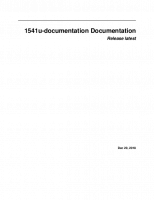 |
| 2019-01-20 English Windows 3.69 MB 3,156 | Download |
This documentation is basically for all three of Gideon's supported hardware [1541 Ultimate II, 1541 Ultimate II+ & Ultimate 64] projects using firmware up to v3.7 (Which is 1.28 on the Ultimate 64). Anyway, you can find the most current documentation here online. The reason I put snapshots of it online is because someday (possibly) someone will want to look back and see the progression of this awesome piece of hardware. |
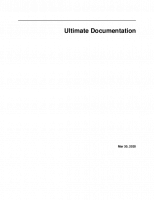 |
| 2020-05-19 English PDF 10.22 MB 1,109 | Download |
ARM2SID is a new replacement for 2 Commodore SID music chips and more. ARM2SID is a bigger brother of our well known ARMSID, which is a real "plug & play" solution and fully replaces both the MOS6581 and MOS8580 chips. |
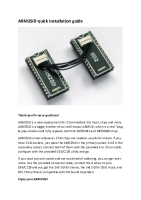 |
| 2022-12-28 English PDF 1.04 MB 482 | Download |
Despite rumors of a forthcoming 'paperless' society brought about by the innovations of electronics technology, computer user of today still derive much satisfaction and have great need for seeing the results of their efforts on a hard copy printout. This introductory section is provided to offer some general observations on what printers are and how they work. It is intended as an introduction for novice users and a base upon which they can expand their knowledge. |
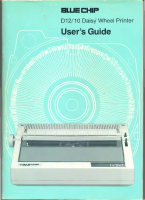 |
| 2021-11-25 English PDF 8.61 MB 685 | Download |
This printer is an attractive, efficient, and versatile printer. The wide variation of character sets and its sufficient function capability allows you to print text and graphic in a wide range of different print styles. The printer is designed to operate through software control, supplied from the any general purpose micro-computer, personal computer, office computer, etc. that has provision of printing data out-put that should Thanks Anthony for providing this manual. |
 |
| 2024-03-13 English PDF 1.99 MB 157 | Download |
Congratulations on your purchase of the Commodore Inlerface by Blue Chip Electronics. Your Commodore Interface lets you use your M120/10 personal prinler with the VIC-20 or C-64 Computers by Commodore. The Commodore Interface features easy·to-use print modes. Please 'read this manual completely before attempting to use your new interface. * Thanks Anthony for sending over this scan. |
 |
| 2024-05-05 English PDF 109.15 KB 106 | Download |
Your Model C2N Tape Cassette will enable you to expand the input and output (110) capabilities of your PET. CBM or VIC Computer. The software for using the cassette is already built into your computer. Please reference the appropriate Computer User Manual for detailed operating instructions. |
 |
| 2024-10-29 English PDF 577.74 KB 28 | Download |
Cannon BJ-200e Printer User's Manual |
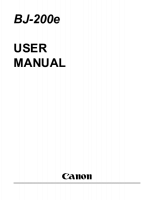 |
| 2021-01-26 English PDF 2.22 MB 822 | Download |
The "CARD/?" (CARD/PRINT) printer interface was designed to all you to add any parallel printer to your VIC-20 or C-64 computer. The design objective was to provide you with a system that would so closely |
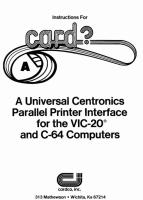 |
| 2024-10-27 English PDF 1.06 MB 25 | Download |
Within the text of this manual references are made to many printers and printer types. The C/?+G interface was intended to be used only with printers that conform to certain standards. There are four groups of printers that are intended to be used with the C/?+G interface. Within each group there may be many printers. The four groups are the Epson group, the Prowriter group, the Okidata group and the Siekosha group. A listing of the most common printers in each group is on page A1 of the appendix of this manual. When, in this manual, we refer to one of the printers in a group the statement will refer to all printers in that group. If your printer isn't listed in one of those groups it may still be in one of them, we just aren't aware of it. If this is the case and you find that your printer works when set up like one of the printers in one of the groups, please let us know so we can pass on the information to other users. Any printer can be used with the C/?+G (See page A1 of the appendix for OTHER PRINTERS) but the special Commodore functions and Commodore graphics will not be available. |
 |
| 2024-10-27 English Commodore 64 3.47 MB 28 | Download |
This is some additional manual information for the CardCo Card/Print +G printer interface. |
 |
| 2024-10-29 English PDF 70.74 KB 26 | Download |
CardCo Card/Print (A) - Instruction Manual corrections and additions |
 |
| 2024-10-29 English PDF 141.33 KB 29 | Download |
This manual and the programs on the cassette show you how to use the Cardriter 1 Light Pen for selecting items from a menu, for responding to prompts, for answering multiple-choice questions, and for playing games. We'll also give you details on programming for the light pen and on how the pen works. |
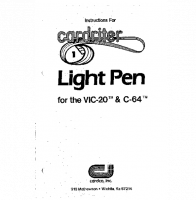 |
| 2020-05-27 English PDF 17.6 MB 851 | Download |
CBUS stands for Cartridge Back-Up System. CBUS I produces backup copies of cartridges for the Commodore 64. Using CBUS I saves wear and tear on ths Commodore 64 expansion connector by tricking the computer into running an image of the cartridge without having the cartridge physically present. Up to 17 cartridges can be stored on a single diskettae. With CBUS I, cartridges can be storad out of harms way rather than cluttering up the work area. CBUS I incorporates a RESET switch allowing you to perform a COLD Start without having to turn the machine off and on again. This permits study of cartridge object code, opening up the possibility of custom modifications. |
 |
| 2022-11-05 English PDF 1008.61 KB 364 | Download |
The CMD FD-2000 and FD-4000 are 3.5 inch floppy disk drives which have been designed utilizing the latest in micro-floppy technology. While retaining backward compatibility with Commodore 1581 formatted diskettes(800K), these drives are also capable of utilizing high density (HD) disks fora storage capacity of up to 1.6 Megabytes. The FD-4000 model can also use the newer enhanced density (ED) diskettes for a storage capacity of up to 3.2 Megabytes. |
 |
| 2021-02-16 English PDF 4.34 MB 1,364 | Download |
The CMD HD has been designed to be the easiest-to-use hard drive system available for Commodore 64 and 128 computers. |
 |
| 2021-01-15 English PDF 6.57 MB 1,394 | Download |
RAMLink extends the capabilities and compatibility of RAM expansion units for the Commodore 64 and 128 series of computers. You may also use RAMLink as a compatible RAM disk by installing RAM internally. Other benefits include built-in JiffyDOS Kernal routines, a parallel hard drive interface for the CMD HD series, an external power supply, and an optional battery backup unit. Compatibility with the widest possible range of software products has been incorporated plus many special features and the capability to expand storage space used by the system. |
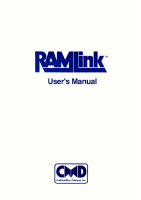 |
| 2024-08-11 English PDF 117.01 MB 84 | Download |
CMD RAMLink extends the capabilities and compatibility of RAM expansion units for the Commodore 64 and 128 series of computers. |
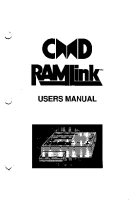 |
| 2021-01-15 English PDF 12.85 MB 1,205 | Download |
The Turbo232 cartridge is a high-speed RS-232c modem interface which allows you to connect standard external modems to your Commodore 64 or 128 computer. When used with appropriate terminal software, this cartridge allows you to connect to communications networks at speeds up to 230,400 bps (230Kbps). The interface plugs easily into the cartridge port of any Commodore 64 or 128 computer, and provides an industry standard DB-9 port for attaching external modems. |
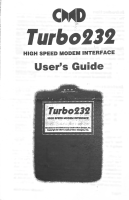 |
| 2023-09-30 English PDF 3.81 MB 256 | Download |
I have one of these adapters and although it's not the 5.1 version, I figure someone else might benefit from the manual, so here it is. Find much more info here. |
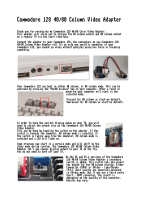 |
| 2022-11-05 English PDF 444.02 KB 440 | Download |
The Commodore 1351 Mouse is a controller designed for use with the Commodore 64 or Commodore 128 computers. It features two buttons on the top, and a ball on the underside that is rolled upon a flat surface to manipulate on screen activity. |
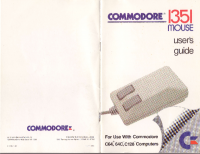 |
| 2020-05-28 English PDF 16.99 MB 1,108 | Download |
Basically, this manual is divided into two parts. The first part includes the introduction, mouse cleaning, and tips for general care of the mouse. That part is for the user with mouse-compatible software, who wants simply to plug in the mouse and begin using it. The second part of the manual contains information needed by those who wish to develop software for the mouse. |
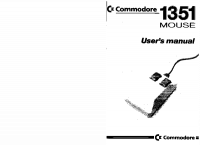 |
| 2020-05-28 English PDF 2.21 MB 879 | Download |
The Commodore Modem/1200 is a compact, powerful computer device that lets you communicate instantly with other computers over ordinary telephone lines. Your Commodore Modem/1200 gives you direct access to the wide range of information available on many information services, both national and local. You can play games against distant opponents, obtain the latest stock quotes and news, check airline schedules, send and receive mail electronically-and much, much more. With appropriate software, you can also take advantage of the autoanswer feature of the Modem/1200 and turn your Commodore computer into an electronic "bulletin board" system. |
 |
| 2024-11-13 English PDF 2.37 MB 26 | Download |
Commodore 1764 RAM Expansion Manual. |
 |
| 2016-12-11 English PDF 1.86 MB 1,538 | Download |
Outstanding color . . . sound synthesis . . . graphics . . . computing capabilities . . . the synergistic marriage of state-of-the-art technologies. These features make the Commodore 64 the most advanced personal computer in its class. The Commodore 64 User's Guide helps you get started in computing, even if you've never used a computer before. Through clear, step-by-step instructions, you are given an insight into the BASIC language and how the Commodore 64 can be put to a myriad of uses. For those already familiar with microcomputers, the advanced programming sections and appendices explain the enhanced features of the Commodore 64 and how to get the most of these expanded capabilities. |
 |
| 2023-09-12 English PDF 18.77 MB 719 | Download |
The Commodore 64 user's manual is an easy-to-use guide that 64 can be put to an assortment of fun and valuable uses. Introductory topics discussed in this manual include:
For those of you already familiar with microcomputers, the advanced programming sections help to explain the special features of the Commodore 64. Learn to expand your present programming capabilities through such Informative sections as:
Also supplied is an informative appendix which contains charts, tables and error messages. |
 |
| 2023-09-12 English PDF 36.09 MB 628 | Download |
Commodore MPS 1200 Dot Matrix Printer User's Guide |
 |
| 2016-12-24 English PDF 13.32 MB 1,530 | Download |
Commodore MPS 1230 Dot Matrix Printer User's Guide |
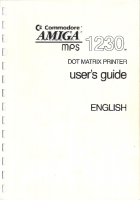 |
| 2016-12-25 English PDF 9.37 MB 1,363 | Download |
Commodore MPS 1250 Dot Matrix Printer Manual. |
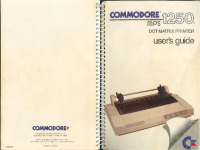 |
| 2016-12-11 English PDF 18.46 MB 1,263 | Download |
Commodore MPS 802 Printer User's Guide |
 |
| 2021-01-26 English PDF 2.81 MB 825 | Download |
Commodore MPS 803 Dot Matrix Printer Users Guide - A Friendly Introduction to Your MPS-803 Dot Matrix Printer |
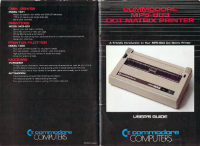 |
| 2020-05-19 English PDF 6.38 MB 1,160 | Download |
Commodore MPS-1000 Dot Matrix Printer Manual |
 |
| 2016-12-26 English PDF 29.95 MB 1,146 | Download |
You've made a wise purchase... the Plus/4 is the first home computer ever designed especially for productivity applications. Of course, it's still able to do all the other things a home computer can be used for. This manual is designed to help you learn those "other things" yourPlus/4 can do. |
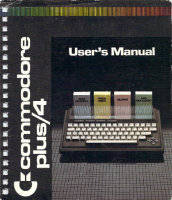 |
| 2020-05-17 English PDF 33.88 MB 2,436 | Download |
Congratulations on your purchase of the COMPUTEREYES video acquisition system. We are confident that you will find it to be one of the most valuable and useful peripherals ever developed for the Commodore series of personal computers. The ability to inexpensively acquire real-world images from any standard video source opens the door for many new applications for your computer. This manual contains all the information you should need in order to make full use of the COMPUTEREYES system. The manual covers the installation and operation of the COMPUTEREYES hardware and software, including the COMPUTEREYES Camera System. We suggest that you read the INSTALLATION and GETTING STARTED sections thoroughly before you go too far in order to avoid any possible confusion. |
 |
| 2024-08-09 English PDF 9.04 MB 76 | Download |
This documentation was provided by one of our users (thank you Jeff) that explains the use of a hardware dongle by Datalock. Here is an excerpt from the documentation:
|
 |
| 2024-01-26 English PDF 2.48 MB 186 | Download |
| Epson EX-800/1000 Printer User's Manual |  |
| 2021-01-25 English PDF 1.85 MB 813 | Download |
Epyx FastLoad Cartridge Manual |
 |
| 2020-05-20 English PDF 656.81 KB 1,410 | Download |
The EZ-232 Interface, designed by Jim Brain, provides a low-speed serial port for Commodore 8-bit computers. It can operate at speeds of up to 2400bps, when configured as a standard interface, and at speeds of up to 9600bps, when configured as a UP9600 interface. |
 |
| 2017-05-02 PDF 3.33 MB 1,142 | Download |
Final Cartridge III User Manual [English] ** Nice webpage with pictures of the original and newer Final Cartridge III+ . Also check out the Wiki for more details. |
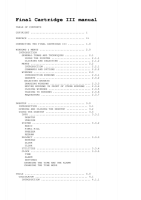 |
| 2020-05-18 English PDF 168.23 KB 1,606 | Download |
IDE64 Instruction Manual for v0.89 |
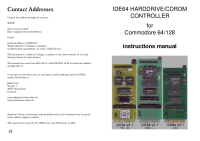 |
| 2016-12-30 English PDF 1.48 MB 1,121 | Download |
