| Category: Hardware Manuals [C64] |
Downloads: Page 3 of 3
|
|
Xetec's Graphics Printer Interface (GPI ) is designed to allow the Commodore VIC 20 or C-64 to print with any parallel printer that is Centronics compatible. It is primarily intended as a substitute for the Commodore |
 |
| 2024-08-06 English PDF 3.36 MB 50 | Download |
| Xetec Lt. Kernal hard drive manual. |  |
| 2020-11-16 English PDF 9.34 MB 690 | Download |
Xetec's Serial Printer Interfaces (SPI and SPI+) are designed to allow the Commodore VIC 20 or C-64 to print with any parallel printer that is Centronics compatible. They are primarily intended as a substitute for the |
 |
| 2024-08-09 English PDF 1.08 MB 54 | Download |
The Xetec Super Graphix jr printer interface for the Commodore family of computers combines many features that previously were not available in one interface. Congratulations on your choice! |
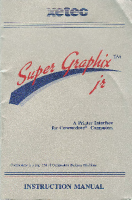 |
| 2021-08-21 English PDF 3.7 MB 871 | Download |
Manual for the Zoom Floppy USB to IEC Device. |
 |
| 2016-01-21 English PDF 403.46 KB 1,249 | Download |
