| Category: Disk Menus |
Downloads: Page 1 of 2
|
|
By Buckeye Bill on 04/08/1987 - This is one of the nicest automenu tools I have seen with several options for menu types. |
 |
| 2015-03-18 English Commodore 64 8.22 KB 1,516 | Download |
Don't know a whole lot about this program other than I really like it. AA Menu is a disk menu / program launcher that is nicely laid out with two columns and arrow key selection. It can be used on any disk without having to create a menu by hand. |
 |
| 2015-03-11 English Commodore 64 6.57 KB 1,203 | Download |
Autoboot by Christopher C. Capon is a disk menu system for the Commodore 64 that creates the menu on the fly and lets you choose between direct loading a machine language program or loading a BASIC program. |
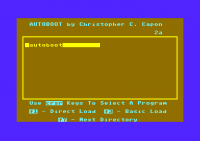 |
| 2019-02-04 English Commodore 64 2.31 KB 1,013 | Download |
AutoMenu by Bob Kober is a straight forward utility for the Commodore 64/128 to create a disk menu on the fly allowing you to launch a program without having to modify your menu first. |
 |
| 2023-05-02 English Commodore 64 2.36 KB 233 | Download |
BB Menu Maker is a user-friendly menu maker that is easy to use for creating a menu that lets you load / launch programs on your disk. |
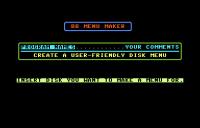 |
| 2017-10-01 English Commodore 64 3.99 KB 1,273 | Download |
Boot is a small auto-starting disk menu. You can drop "Boot" on to any disk and it will auto-generate a disk menu when it's run. The cursor keys let you navigate the menu and pressing return will launch the program that's hi-lighted. |
 |
| 2015-06-16 English Commodore 64 33.71 KB 1,267 | Download |
This is a nice utility to have on a disk with a bunch of programs because it is a menu system that dynamically builds the menu each time it's run, so you don't have to worry about the program name changing or adding more stuff to the menu. |
 |
| 2015-03-18 English Commodore 64 1.8 KB 1,272 | Download |
C64 Menu Program by Edward Carroll is a simple but useful automated disk menu creator with a built-in turbo loader. |
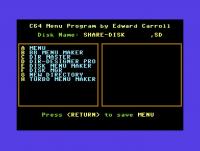 |
| 2020-05-30 English Commodore 64 3.17 KB 881 | Download |
By Harald Linder v 07.05.83 - This is one of those little utilities that can really be appreciated when you have a bunch of programs on a disk. This small ML utility will dynamically create a menu from the files on a disk when run and let you use your arrow keys and return to launch a program. |
 |
| 2015-03-18 Commodore 64 2.29 KB 1,266 | Download |
CBM FileBrowser v1.1 v.1.1 – 22-Jun-2010 (Added support for D41 and DNP file images, sd2iec firmware v.0.9.0 or higher required) |
|
| 2019-08-31 English Commodore 64 5.6 KB 823 | Download |
CBM File Browser v1.3 v1.3 – 31-May-2012 (Added support for C16/C116/Plus4, Sort directories, cosmetic changes) |
|
| 2016-01-14 English Commodore 64 74.61 KB 1,126 | Download |
This program works as a program launcher for Commodore machines. Even if it was originally intended for a device with sd2iec firmware, it works also with any CBM drive (without sd2iec functions of course). It is a multi-system version derived from the discontinued sd2brwse v.0.6 by Hannu Nuotio (fork() of sdbrowse v.0.7) The Vic-20 Mega-Cart Installer is based on sys.asm sources of mega-tools by Daniel Kahlin <daniel@kahlin.net> sort routine by Michael Kircher v1.4 – 19-Jul-2012 (Added JIFFYDTV speed-up support for C64-DTV, Clear screen before RUN) |
 |
| 2016-01-13 English Commodore 64 125.25 KB 1,256 | Download |
CBM FileBrowser v1.5 v1.5 – 03-Mar-2013 (Added support for C128, and uppercase disk images D64,D81,D71 etc.) |
|
| 2019-08-15 English Commodore 64 132.79 KB 944 | Download |
CBM-FileBrowser is a program launcher for Commodore machines. Even if it was originally intended for devices with sd2iec firmware, it works also with any CBM drive (without sd2iec functions of ourse). In the archive are versions for the VIC20,C16,C128 and C64. At some point I will break them out, but for now everything you need including source and docs are in this one archive.
|
 |
| 2015-04-29 English Commodore 64 135.12 KB 16,758 | Download |
DIR PLUS by Anders “Boray” Persson (v3.1c Released in May 2020) is a SD2IEC browser, program starter and file manager solution for your Commodore 64 and Plus/4. The goal with the file management functionality has been that you never should have to put your SD card in a modern computer for file managing. * The files in this archive are meant to be dragged directly to an SD Card ** User Manual |
 |
Website  2020-05-16 English Commodore 64 79.59 KB 994 2020-05-16 English Commodore 64 79.59 KB 994 |
Download |
Directory Master is a disk menu program, used to simplify loading of disk files. It displays what computer the program will run on, the screen format, and allow the user to read the docs if available, in a menu format. |
 |
| 2015-03-18 English Commodore 64 8.44 KB 1,144 | Download |
DirMenu by Joseph Rose Welcome to dirmenu for CBM! This code was written under cc65. This program is a menu program and allows a user to select which program on a disk to run. Put this program first on a disk or disk image, and once a user runs the disk, he/she will find a menu that selects a program to run. Its usage is simple: run the program, use the up and down cursor keys to select the program to run and press Return, or press Run/Stop to cancel. |
 |
| 2016-01-20 English Commodore 64 24.95 KB 1,127 | Download |
DirMenu v2.00 is a program for not only the Commodore 64, but also the Commodore 128 and Commodore 16. Although the color choices for the program are a little hard to look at, it's really a nice and FAST program launcher. V2.00 adds support for the 1581 drive and even partitions. |
 |
| 2016-12-02 English Commodore 64 27.26 KB 1,099 | Download |
A tool for C64, C128 and C16 that allows you to run any program on a disk. Most binaries are <1k. Supports the 1581 on C64 and C128 systems. Includes cc65 source code. Screenshot is just a random disk of stuff that you can navigate through using the arrow keys and <RETURN> to launch. |
 |
GNU/GPL  2019-07-04 English Commodore 64 33.24 KB 889 2019-07-04 English Commodore 64 33.24 KB 889 |
Download |
Welcome to dirmenu for CBM! This code was written under cc65. This program is a menu program and allows a user to select which program on a disk to run. Put this program first on a disk or disk image, and once a user runs the disk, he/she will find a menu that selects a program to run. Its usage is simple: run the program, use the up and down cursor keys to select the program to run and press Return, or press Run/Stop to cancel. |
 |
| 2023-01-14 English Commodore 64 39.65 KB 340 | Download |
Disk Menu is a very simple BASIC program that creates a paged menu for launching programs. |
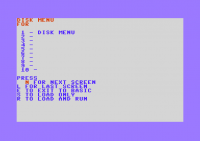 |
| 2019-02-05 English Commodore 64 1.82 KB 941 | Download |
This handy little BASIC program will create a menu program for launching other stuff on disk. It is really well thought out and easy to use. Has pretty much every function you'd want for a menu creator. |
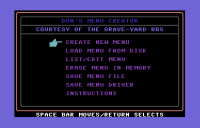 |
| 2015-03-18 English Commodore 64 3.23 KB 1,213 | Download |
DOS Menu is a simple directory menu, with the options to launch a program, rename, delete, validate or format a disk and also supports long listings with multiple pages. I love these utilities written in BASIC because you can look and see how something works. |
 |
| 2023-05-03 English Commodore 64 8.64 KB 226 | Download |
| Double Dir by James A. Lisowski is a simple BASIC program for the Commodore 64 that prints a two column listing of the contents of a disks directory. Maybe you could incorporate this into your own program. |  |
| 2020-12-25 English Commodore 64 1.52 KB 688 | Download |
EZ Loader v2.60 by David Schmoll (Released April 25th, 1994) is probably one of the nicest menu systems I have seen for the Commodore 64 /128. This program has tons of features and supports all kinds of devices including CMD hard drives, floppy drives and even TOD clocks to support auto loading a program at a specific time. The documentation on the disk is very thurough and should answer any questions the built-in help doesn't. |
 |
| 2021-04-03 English Commodore 64 20.04 KB 634 | Download |
EZ-Loader v2.80 by David Schmoll (August 13th, 1994) EZ Loader is a menu system designed to help you access your most used programs by a single menu from any disk drive, as long as the program is on the drive requested. Although the program concept was written to help CMD Drive users, EZ Loader works just fine on Commodore disk drives and, once set up, can be used as a menu for each disk. EZ Loader operates in all modes: 64 and 128, 40 or 80 column, as well as slow or fast mode. EZ loader can call a 64 program from the 128 side menu and drop into 64 mode to execute it. EZ Loader supports the TOD clock at $DD00, and allows you to preset program execution times, so programs can run automatically from the menu. A clock display is displayed on the menu screen, and the joystick support uses port 2. The newest feature is password access, so you can control who has access to your programs from the menu. Note - This isn't the latest version, but I believe it's one of the last version that didn't require a registration code to unlock all the features. Please see this link for the most recent version I have on file. Thanks goes to BlueCursor for sharing this version, and version 3.3 plus information on where to get a registration code. |
 |
| 2023-05-05 English Commodore 64 22.05 KB 214 | Download |
EZ-Loader v3.00 by David Schmoll (June 10th, 1995) EZ Loader is a menu system designed to help you access your most used programs by a single menu from any disk drive, as long as the program is on the drive requested. Although the program concept was written to help CMD Drive users, EZ Loader works just fine on all Commodore disk drives and, once set up, can be used as a menu for each disk. EZ Loader operates in all modes: 64 and 128, 40 or 80 column, as well as slow or fast mode. EZ loader can call a 64 program from the 128 side menu and drop into 64 mode to execute it. EZ Loader supports the TOD clock at $DD00, and allows you to preset program execution times, so programs can run automatically from the menu. A clock display is displayed on the menu screen, and a simplified point and click interface is available. Note - This is the first version that was feature locked and needed registration to unlock all features. You can find a newer version here which has information on how to obtain a registration. You can also find a review of EZ-Loader v3.00 in the September 1995 version of BBS Magazine on page 46. Thanks to BlueCursor for providing this version. |
 |
| 2023-05-07 English Commodore 64 38.24 KB 215 | Download |
EZ Loader v3.10 by David Schmoll (January 1st, 1996) EZ Loader is a menu system designed to help you access your most used programs by a single menu from any disk drive, as long as the program is on the drive requested. Although the program concept was written to help CMD Drive users, EZ Loader works just fine on all Commodore disk drives and, once set up, can be used as a menu for each disk. EZ Loader operates in all modes: 64 and 128, 40 or 80 column, as well as slow or fast mode. EZ loader can call a 64 program from the 128 side menu and drop into 64 mode to execute it. EZ Loader supports the TOD clock at $DD00, and allows you to preset program execution times, so programs can run automatically from the menu. A clock display is displayed on the menu screen, and a simplified point and click interface is available. Note - The most recent available here is here - EZ Loader v3.30. This version requires registration to unlock all the features as do all v3.x versions. Registration information can be found in the v3.30 description. Thanks BlueCursor for sharing this version. |
 |
| 2023-05-06 English Commodore 64 38.87 KB 201 | Download |
EZ Loader v2.60 by David Schmoll (Released January, 1996) is probably one of the nicest menu systems I have seen for the Commodore 64 /128. This program has tons of features and supports all kinds of devices including CMD hard drives, floppy drives and even TOD clocks to support auto loading a program at a specific time. The documentation on the disk is very thurough and should answer any questions the built-in help doesn't. NOTE - Unfortunately this version requires an unlock code which you get by registering to get all the features. If you know David Schmoll, maybe ask if he'd consider sharing the unlock code. |
 |
| 2023-05-04 English Commodore 64 39.36 KB 200 | Download |
EZ-Loader v3.30 by David Schmoll (March 20th, 1996) Special thanks to BlueCursor for providing EZ-Loader v3.30 and pointing out the article in the May 2007 Commodore Mailink (Page 10) that provides the information to allow interested parties to register their copy. As stated in the article, please consider a donation to ANY Alzheimer charitie in David’s name. Additional thanks to Gaelyne Gasson for the article and sharing the information within. EZ Loader is a menu system (the best one I've seen) designed to help you access your most used programs by a single menu from any disk drive, as long as the program is on the drive requested. Although the program concept was written to help CMD Drive users, EZ Loader works just fine on all Commodore disk drives and, once set up, can be used as a menu for each disk. EZ Loader operates in all modes: 64 and 128, 40 or 80 column, as well as slow or fast mode. EZ loader can call a 64 program from the 128 side menu and drop into 64 mode to execute it. EZ Loader supports the TOD clock at $DD00, and allows you to preset program execution times, so programs can run automatically from the menu. A clock display is displayed on the menu screen, and a simplified point and click interface is available. |
 |
| 2023-05-05 English Commodore 64 39.32 KB 306 | Download |
EZ-Loader v3.70 by David Schmoll (September 11, 1997) Big thanks to Snogpitch for sharing this version of EZ-Loader, which is likely the last version ever programmed. This is probably a beta version as the docs and some of the code still reference v3.60, so once I confirm that with Snogpitch, I'll re-title it. I haven't tried yet, but likely you can register this version by referencing the May 2007 COmmodore Mailink (Page 10) that BlueCursor previously pointed out. Full documentation is included on the disk, but here is an excerpt from the introduction:
|
 |
| 2024-11-23 English Commodore 64 44.17 KB 26 | Download |
FB (FileBrowser) v2.0+ is a standalone version of the filebrowser(FB) used in JaffyDOS v1.3, now supporting over 3200 directory entries. |
|
| 2019-08-31 English Commodore 64 1010 B 1,001 | Download |
FB1K v1.1 (Released in May 2019) is yet another filebrowser for SD2IEC (and compatible) devices, including special version of sjload integrated. This is an EXCELLENT file browser / launcher and the built-in fast loader is even faster than Jiffy DOS. See the included readme.txt for details. * Link to a Lemon64 thread about this program |
 |
| 2020-05-16 English Commodore 64 3.74 KB 898 | Download |
FIBR is a file browser for the C64 and shows directories of original Commodore floppies, SD2IEC (MMC2IEC) and MMC64. FIBR can also display the directories (for example, hard disk images) from the emulators VICE and Power64 (also case-sensitive). Our goal is to support the most common Cardreader and hard disk interfaces in the future. The browser is completely programmed in assembler and is extremely fast and compatible. It supports long filenames, directories and D64 images. FIBR has a specially designed interface for this purpose with a modified character set and (in a later version) selectable color themes. The design is very clear and functional, the font is legible. The letters are smaller than normal C64 characters to increase the line spacing for better readability. You can switch between different views (1 window or 2 windows horizontally or vertically) and jump between the windows via the control key. There is a proportional scroll bar and too long names are shortened cleanly. For more info click HERE |
 |
| 2016-12-31 English Commodore 64 11.04 KB 2,231 | Download |
GUI64 is a graphical user interface for the C64 with which you can run your programs and games but also cut/copy/paste/delete/rename files or format/rename disks. Control: Here is the official Github repository for GUI64. |
 |
| 2024-11-14 English Commodore 64 170.75 KB 76 | Download |
Menu Creator by Rocky Moore is a self modifying BASIC program that will create a menu of programs on a floppy disk based on your choosing. It can also add a warp loading feature to the programs you choose and auto-run them after loaded. |
 |
| 2020-12-19 English Commodore 64 3.72 KB 657 | Download |
Found this interesting menu making program called Menu Creator 3.0 by Jerry Glow on a random disk. At first it looked a bit lame while creating the menu, but once the menu was made and I loaded it up, it actually was pretty nice. There is an option to add turbo loading to the program you want in the menu, but it didn't work with the BASIC program I tried. Maybe it only works with machine language programs? |
 |
| 2020-07-02 English Commodore 64 4.01 KB 854 | Download |
Menu system is exactly what it's name says - A disk menu system. This 100% BASIC program is easy to use and full featured. |
 |
| 2015-03-18 English Commodore 64 2.44 KB 1,136 | Download |
Early version of the NAV disk menu for the Commodore 64. |
 |
| 2016-01-13 English Commodore 64 16.53 KB 1,043 | Download |
NAV, is a new file browser for the C64. NAV can use a mouse in Port 1, joystick in Port 2, or the keyboard. NAV can work with up to five drives and has been tested with the following drive types: 1541, 1571, 1581, uIEC, IDE64 Browsing through directories and disks is just point and click! Drives like the uIEC that can store gigabytes of software can be tedious and frustrating to navigate. NAV lets you easily work with D64/D71/D81/DNP/M2I disk images as well as “real” Commodore disks and the IDE64. Up to five drives at a time! Just click a drive to browse it!Pressing the “@” key brings up a command line that acts just like the good ol’ DOS Wedge. In addition, there are a few additional commands that can be entered on the command line. Just type “@HELP” to get the complete list. |
|
| 2016-01-13 English Commodore 64 16.28 KB 1,092 | Download |
