| Title | Category | Upload Date |
| X-10 CP290 Programming Guide | Category: Hardware Manuals [C64] | 09-25-24 |
This Programming Guide is for advanced programmers who wish to write their own software using Machine Code and need more information than is supplied in the owner’s manual which comes with the X-10 Home Control Software. |
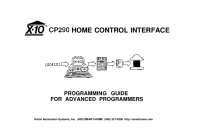 | |
| Platform: PDF | ||
| X-10 Powerhouse | Category: Miscellaneous Applications | 09-25-24 |
|
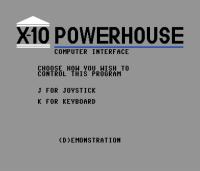 | Platform: Commodore 64 |
| Super-Text | Category: Word Processing & Text Editors | 09-14-24 |
Super-Text Word Processor by Muse Software (1983) for the Commodore 64. Ideal for the student, businessman or novice computer owner, Super-Text's on-screen instructions and simple commands allow you to quickly create more professional looking correspondence. 80-column display and on-screen formatting shows how a document will appear before it is printed. Super-Text also features automatic page headings, page and chapter numbering, automatic word wrap, single key commands, unlimited document size, multiple file search and replace, copy/save/delete blocks of text, split screen, disk storage and retrieval. Thanks to Dave L. for sharing this excellent word processor and 175 page manual , I'm happy we can now share it with the community. |
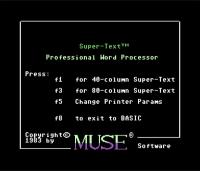 | Platform: Commodore 64 |
| Super-Text Manual | Category: Software Manuals [C64] | 09-14-24 |
Super-Text Word Processor by Muse Software (1983) Ideal for the student, businessman or novice computer owner, Super-Text's on-screen instructions and simple commands allow you to quickly create more professional looking correspondence. 80-column display and on-screen formatting shows how a document will appear before it is printed. Super-Text also features automatic page headings, page and chapter numbering, automatic word wrap, single key commands, unlimited document size, multiple file search and replace, copy/save/delete blocks of text, split screen, disk storage and retrieval. Thanks to Dave L. for scanning in this 175 page manual and sharing! |
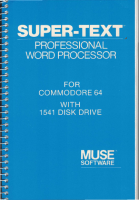 | |
| Platform: PDF | ||
| Dir Master v1.0 RTN | Category: DirMaster | 09-13-24 |
Dir Master v1.0 RTN - This is an updated version of the original v1 of Dir Master by Wim Taymans which was released by the magazine 64'er. This version has been updated in August 2024 by Wilfred, one of our generous visitors who spent a lot of time hunting down a bug in machine code (he didn't have the source code) that causes the color cycled text highlighting routine to not show in the menus. Unfortunately, it turns out that this bug is only apparent in the CCS64 Emulator. That doesn't mean there isn't some legitametly bad code in the original, it just doesn't seem to affect anything but CCS64 (original works ok in Vice and Z64k). Thank you Wilfred for taking the time to solve this puzzle and make available a fully working version for all Commodore 64 emulators. |
 | Platform: Commodore 64 |
| Help PC-128 / Plus C-64 Manual | Category: Software Manuals [C64] | 09-02-24 |
This is the manual for a programming aid called "HELP 128 Plus C 64" by Print Technik. The following is from the manual: HELP 128 PLUS C 64 is a modul to make programming and checking of own programs easier. It will be delivered as a Cartridge-modul. This modul must be inserted in the CARTRIDGE EXPANSIONS SLOT after you have switched off the Commodore. After inserting and turning on again the Computer you will see on the monitor the normaly SWITCH ON picture and the statement PRINT-TECHNIK HELP 128 PLUS 64, or " * PRINT-TECHNIK HELP C64 PLUS * " |
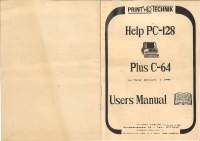 | |
| Platform: PDF | ||
| Star Gemini 10x/15x User Manual | Category: Hardware Manuals [C64] | 09-02-24 |
Congratulations on having purchased a serial, impact dot matrix printer that offers you more quality, greater flexibility and convenience, and superior reliability than you could find in any other printer in the same price range. As you already know (or are about to learn), the Gemini-10X and Gemini-15X let you print both regular and italicized alphabets, as well as normal, elite (smaller), condensed, enlarged, emphasized, and double-strike The graphics capability provided by the Gemini printers is limited only by your graphic talents, and includes three bit-image modes: Low Resolution (60 by 72 dots per square inch), High Resolution (120 by 144) and Ultra High Resolution (240 by 144). With all this printing power at your fingertips, what are you waiting for? Let's get started! Thanks to C. Hicks for providing this extended version of the Star Gemini Manual which is much more complete than other versions found around the net (277 pages vs. 127 pages). |
 | |
| Platform: PDF | ||
| Spelling Critter | Category: Grammar (Educational) | 09-02-24 |
Spelling Critter by Baracuda is a neat educational tool for teaching kids how to spell on the Commodore 64. What makes this program so neat, is that it uses S.A.M. the software automated mouth to communicate with the user. The way the game works is; someone (presumably a parent) puts in a list of words spelled correctly, then the child is asked to spell those words as they are presented. It's a bit like flashcards in that each word is briefly shown to the child before being asked to input the correct spelling. Thanks for sharing this Baracuda. |
 | Platform: Commodore 64 |
| CADPAK-128 | Category: Hi-Res Graphic Editors [C128] | 08-19-24 |
CADPAK-128 by Roy C. Wainright (Abacus) - One of our visitors has generously taken the time to create and share a perfect archive of not just one version of CADPAK-128, but two! In this archive is the 1986/87 version of CADPAK-128 that used just the keyboard for drawing, AND the later 1987 version that added support for the 1351 mouse. Both images are .g64, with the extra .nibdat for verifying the rip was clean. The following is a quote from the CADPAK-128 manual describing the program:
Thank you Myke C. for archiving and sharing this Commodore history! Note - Although both versions run in VICE 128, it didn't act as well as the Z64K Commodore 128 emulator, you mileage may vary. |
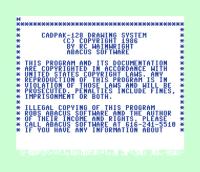 | Platform: Commodore 128 |
| Swisscomp Turbo Processor Manual | Category: Hardware Manuals [C64] | 08-18-24 |
TURBO PROCESSOR 4 Mhz 16 Bit Expansion card for the Commodore C64 We congratulate you on your purchase of one of the best hardware add-ons available for Commodore C64 . With Turbo 64 your Computer becomes one of the most efficient home computers in the world. To develop the TURBO PROCESSOR it needed a lot of research and time as we wanted to develop a card which is simply plugged into the expansion port and runs. We also discovered that one C64 is not the same as another C64. There are many different versions with different timings, i.e. a C64 made in England is different from the one made in USA Therefore you will find on the PCB of TURBO PROCESSOR three trim pots for adjusting the timing to suit your own C64. |
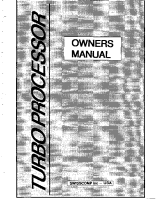 | |
| Platform: PDF | ||
| The 64 Emulator 2 | Category: Software Manuals [Amiga] | 08-18-24 |
Now with ReadySoft's The 64 Emulator 2, you can open new worlds within your Amiga computer. Commodore 64 software that was previously unusable can now be run on your Amiga, giving you access to thousands of programs. Commodore 64 owners who had been considering an upgrade to the Amiga 500 can now do so without losing their entire library of 64 software. We hope you enjoy using The 64 Emulator 2, and welcome any comments. Before using The 64 Emulator 2, ReadySoft Inc. suggests you read through this manual in its entirety. |
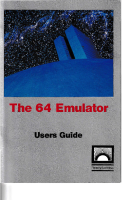 | |
| Platform: PDF | ||
| ZZ9000 Firmware 1.13 Package | Category: ZZ9000 - Firmware | 08-16-24 |
This archive contains all the firmware v1.13 files associated with the MNT ZZ9000 graphics card for the Amiga as found at https://source.mnt.re/amiga/zz9000-firmware/-/releases/ as of 8-16-2024. |
 | |
| Platform: Amiga | ||
| bbpro-3.0.0 | Category: BackBit Pro Firmware | 08-16-24 |
| bbpro-3.0.1 | Category: BackBit Pro Firmware | 08-16-24 |
| bbpro-3.0.2 | Category: BackBit Pro Firmware | 08-16-24 |
| bbpro-3.0.3 | Category: BackBit Pro Firmware | 08-16-24 |
| bbpro-3.0.4 | Category: BackBit Pro Firmware | 08-16-24 |
| bbpro-3.1.0 | Category: BackBit Pro Firmware | 08-16-24 |
| bbpro-3.1.1 | Category: BackBit Pro Firmware | 08-16-24 |
| bbpro-3.1.2 | Category: BackBit Pro Firmware | 08-16-24 |
| bbpro-3.1.3 | Category: BackBit Pro Firmware | 08-16-24 |
| bbpro-3.1.4 | Category: BackBit Pro Firmware | 08-16-24 |
| bbpro-3.1.5 | Category: BackBit Pro Firmware | 08-16-24 |
| bbpro-3.1.6 | Category: BackBit Pro Firmware | 08-16-24 |
| bbpro-3.1.7 | Category: BackBit Pro Firmware | 08-16-24 |