| Category: Hardware Manuals [C64] |
Downloads: Page 3 of 3
|
|
Comprehensive documentation of all BASIC 65 commands, functions and operators for the Mega 65 computer. Please visit the official Mega65 files page to get the latest version. |
 |
| 2022-10-23 English PDF 3.96 MB 510 | Download |
This refence describes the MEGA65’s native memory map, that is, where all of the memory, I/O devices and other features appear in the 28-bit ad- dress space. We will then explain how C64 and C65 compatible memory maps are accessed from this 28-bit address space. Please visit the official Mega65 files page to get the latest version. |
 |
| 2022-10-23 English PDF 4.94 MB 394 | Download |
Congratulations on your purchase of one of the most long-awaited computers in the history of computing! The MEGA65 is community designed, and based on the never-released Commodore® 651 computer; a computer designed in 1989 and intended for public release in 1990. Decades have passed, and we have endeavoured to invoke memories of an earlier time when computers were simple and friendly. They were not only simple to operate and understand, but friendly and approachable for new users. |
 |
| 2024-04-04 English PDF 6.5 MB 188 | Download |
Congratulations on your purchase of one of the most long-awaited computers in the history of computing! The MEGA65 is community designed, and based on the never-released Commodore® 651 computer; a computer designed in 1989 and intended for public release in 1990. Decades have passed, and we have endeavoured to invoke memories of an earlier time when computers were simple and friendly. They were not only simple to operate and understand, but friendly and approachable for new users. |
 |
| 2024-07-12 English 6.51 MB 114 | Download |
Congratulations on your purchase of one of the most long-awaited computers in the history of computing.The MEGA65 is a community designed computer, based on the never-released Commodore® 651computer; a computer designed in 1989 and intended for public release in 1990. Decades have passed, and the MEGA65 invokes an earlier time when computers were simple and friendly. They were not only simple to operate and understand how they work, but friendly and approachable for new users. |
 |
| 2021-10-15 English PDF 30.84 MB 884 | Download |
Manual / Docs for the Mini X-Pander by Arkanix Labs. The Mini X-Pander is a cartridge port expander for the C64 / 128 that lets you use more than one cartridge at a time. It also includes a reset switch. |
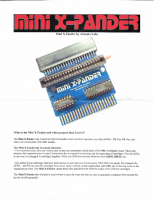 |
| 2016-09-10 English PDF 1017.12 KB 1,064 | Download |
The miniGANGCART cartridge supports fast loading and writing procedures for stations 1541, 1541C, OCEANIC 9900, 1541II,1570/1571 (in GCR1541 mode) and 1581, SD2IEC for the PAL / NTSC Commodore 64 version. The area that can be uploaded and burned using quick procedures is included in almost the entire C64 memory, that is from $0400 to $ FFFF. |
 |
| 2020-07-01 English PDF 5.53 MB 1,026 | Download |
USI International created Mitey Mo because we felt that sending and receiving information with computers over phone lines (telecommunicating) should be easy, inexpensive, and fun. We wanted a modem and software package friendly enough for the novice user and advanced enough for the most sophisticated user regardless of age. We started with this mighty little modem that combines the latest in technology with the convenience of small size and easy installation. To that we added software written specifically for this modem that gives directions on the screen in plain English. We wrote a manual that is thorough, easy to understand, and enjoyable to read. Further more, we've included phone cables and a function key template in our package to make it complete. Our total system makes it easy for you to get started while at the same time bringing out the full capacity of your Commodore 64. |
 |
| 2023-09-11 English PDF 11.09 MB 290 | Download |
Users manual for the MMC Replay (updated 2/7/2008 - BIOS v0.51). |
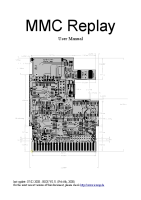 |
| 2015-05-02 English PDF 281.69 KB 1,034 | Download |
Congratulations on your purchase of the NEOS MOUSE & CHEESE. The NEOS MOUSE is an excellent input device with which you can give various instructions singlehanded to a computer while watching the TV screen,etc. Before using the mouse read this manual carefully to get the most out of the NEOS mouse and the software ''CHEESE". |
 |
| 2020-03-02 English PDF 827.61 KB 827 | Download |
Network Flyer (http://retroswitch.com) User's Guide v1.1 |
 |
| 2015-05-19 English PDF 976.21 KB 961 | Download |
The OC-118N Disk Drive is a versatile and efficient disk drive built for the Commodore series or personal computers. This drive is fully compatible with the Commodore 64 computer and directly replaces the Commodore 1541 Disk Drive, giving much better performance in terms of data loading and writing speed and memory buffer size. |
 |
| 2021-08-16 English PDF 877.56 KB 667 | Download |
Your OKIMATE printer can print almost anything you create on your Commodore computer screen: letters, reports, charts, and graphic designs (in black or in color). It can underline phrases, print them in italics, or write them in eyecatching headlines. With its superscripts and subscripts, OKIMATE can print footnotes, exponents for math problems, and chemical formulas. This printer handbook explains all you need to know about setting up and printing with OKIMATE. Just read through these first few pages, and OKIMATE will soon print its self-test pattern, and demonstrate its printing style for you. |
 |
| 2022-10-29 English PDF 7.73 MB 585 | Download |
This handbook will help you install and use your new OKIDATA printer. It contains everything you need to know to print with your OKIMATE's special features. |
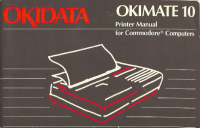 |
| 2020-09-25 English PDF 15.55 MB 911 | Download |
The SaV64 is an over-voltage protection device for Commodore 8-Bit computers that require both 5VDC and 9VAC power sources. It monitors the 5VDC voItage level and automatically disconnects both the AC and DC from the computer when it rises above the trip voltage. Note - This manual is from 2017 and came with batch 4 of this product. Future versions may be different. Lemon64 forum thread YouTube video |
 |
| 2022-11-05 English PDF 953.95 KB 298 | Download |
This is the users manual for the SDrive 1564 which is SD card based drive emulator. |
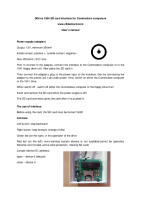 |
| 2015-05-27 English PDF 71.16 KB 1,511 | Download |
Congratulations on having purchased a serial, impact dot matrix printer that offers you more quality, greater flexibility and convenience, and superior reliability than you could find in any other printer in the same price range. As you already know (or are about to learn), the Gemini-lox and Gemini-15X let you print both regular and italicized alphabets, as well as normal, elite (smaller), condensed, enlarged, emphasized, and double-strike characters. You can print on regular stationery, multiple-sheet forms, fanfold computer paper, or paper fed from a roll (European style). The graphics capability provided by the Gemini printers is limited only by your graphic talents, and includes three bit-image modes: Low Resolution (60 by 72 dots per square inch), High Resolution (120 by 144) and Ultra High Resolution (240 by 144). With all this printing power at your fingertips, what are you waiting for? Let’s get started! This User’s Manual is organized to serve both the first-time user and the sophisticated computer buff. The first five chapters provide the basics you need for putting your printer to work in most home and office applications. Chapters 6 through 10 deliver information for intermediate and advanced users, supported by technically rich appendices. If you are a beginner, you might want to look at Chapters 6-10 sometime in the future, when your curiosity about how the printer does what it does has replaced your initial interest in what it can do. |
 |
| 2023-04-22 English PDF 6.6 MB 245 | Download |
The graphics capability provided by the Gemini printers is limited only by your graphic talents, and includes three bit-image modes: Low Resolution (60 by 72 dots per square inch), High Resolution (120 by 144) and UltraHigh Resolution (240 by 144). With all this printing power at your fingertips, what are you waiting for? |
 |
| 2021-01-17 English Commodore 64 6.6 MB 729 | Download |
Congratulations on having purchased a serial, impact dot matrix printer that offers you more quality, greater flexibility and convenience, and superior reliability than you could find in any other printer in the same price range. As you already know (or are about to learn), the Gemini-10X and Gemini-15X let you print both regular and italicized alphabets, as well as normal, elite (smaller), condensed, enlarged, emphasized, and double-strike The graphics capability provided by the Gemini printers is limited only by your graphic talents, and includes three bit-image modes: Low Resolution (60 by 72 dots per square inch), High Resolution (120 by 144) and Ultra High Resolution (240 by 144). With all this printing power at your fingertips, what are you waiting for? Let's get started! Thanks to C. Hicks for providing this extended version of the Star Gemini Manual which is much more complete than other versions found around the net (277 pages vs. 127 pages). |
 |
| 2024-09-02 English PDF 71.51 MB 70 | Download |
Star Micronics NP-10 Printer User's Manual |
 |
| 2021-02-01 English PDF 4.57 MB 686 | Download |
Congratulations on your selecting the printer of choice for both the sophisticated as well as the first-time user/owner - the new SG-10C! Your new printer offers full compatibility with any Commodore on the market. It combines the speed and efficiency of a proven winner with the character sets and printer codes used by the Commodore! |
 |
| 2021-03-30 English PDF 5.15 MB 669 | Download |
This interface cartridge contains all the electronics your printer needs to talk to a computer. To use your printer with a different computer, just install a different cartridge. There is an interface (I/F) cartridge for each popular computer on the market. This interface cartridge offers full compatibility with any Commodore on the market. It combines the speed and efficiency of a proven winner with the character sets and printer codes used by the Commodore! |
 |
| 2020-06-22 English PDF 7.76 MB 917 | Download |
Star NL-10 Printer User's Manual |
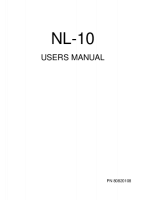 |
| 2021-01-29 English PDF 346.36 KB 871 | Download |
Star NX-10 Printer User's Manual |
 |
| 2021-02-01 English PDF 6.34 MB 763 | Download |
These installation instructions describe the installation of theStarDOS system into your disk drive and computer. If your StarDOS was installed by your dealer, then skip this! |
 |
| 2021-01-21 English PDF 4.58 MB 661 | Download |
StarDOS Cartridge manual by Starpoint Software (1988) |
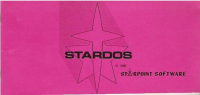 |
| 2020-05-19 English PDF 5.81 MB 815 | Download |
The Super 1750 Clone was a 512 kB RAM expansion unit designed as a tiny, but compatible, third-party replacement for Commodore's then out-of-production CBM 1750 REU. Manufactured by Chip Level Designs, the Super 1750 Clone was sold by Software Support International. |
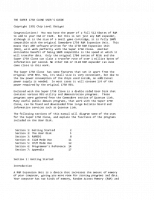 |
| 2020-07-12 English PDF 97.54 KB 1,059 | Download |
Manual for the CMD SuperCPU 128 V2 Accelerator for the Commodore 128. |
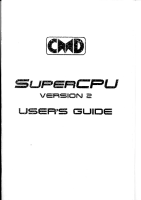 |
| 2016-10-24 English PDF 30.48 MB 1,539 | Download |
TURBO PROCESSOR 4 Mhz 16 Bit Expansion card for the Commodore C64 We congratulate you on your purchase of one of the best hardware add-ons available for Commodore C64 . With Turbo 64 your Computer becomes one of the most efficient home computers in the world. To develop the TURBO PROCESSOR it needed a lot of research and time as we wanted to develop a card which is simply plugged into the expansion port and runs. We also discovered that one C64 is not the same as another C64. There are many different versions with different timings, i.e. a C64 made in England is different from the one made in USA Therefore you will find on the PCB of TURBO PROCESSOR three trim pots for adjusting the timing to suit your own C64. |
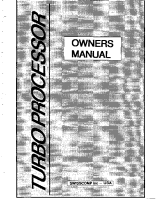 |
| 2024-08-18 English PDF 674.46 KB 97 | Download |
Turbo Chameleon 64 Docking Station Install Notes |
 |
| 2016-12-12 English PDF 55.45 KB 843 | Download |
VIC-II² Installation Instructions v1.0 (Updated Dec 11, 2022) - This is a detailed set of instructions on building and installing the "VIC-II Squared" hardware that allows you to have both an NTSC and PAL VIC-II chip installed in your Commodore 64, giving you the ability to switch between them. Here's a link to a YouTube video that also details the contruction and installation |
 |
| 2022-12-18 English PDF 2.54 MB 293 | Download |
This Programming Guide is for advanced programmers who wish to write their own software using Machine Code and need more information than is supplied in the owner’s manual which comes with the X-10 Home Control Software. |
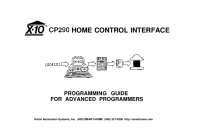 |
| 2024-09-25 English PDF 258.2 KB 74 | Download |
Xetec's Graphics Printer Interface (GPI ) is designed to allow the Commodore VIC 20 or C-64 to print with any parallel printer that is Centronics compatible. It is primarily intended as a substitute for the Commodore |
 |
| 2024-08-06 English PDF 3.36 MB 70 | Download |
| Xetec Lt. Kernal hard drive manual. |  |
| 2020-11-16 English PDF 9.34 MB 705 | Download |
Xetec's Serial Printer Interfaces (SPI and SPI+) are designed to allow the Commodore VIC 20 or C-64 to print with any parallel printer that is Centronics compatible. They are primarily intended as a substitute for the |
 |
| 2024-08-09 English PDF 1.08 MB 78 | Download |
The Xetec Super Graphix jr printer interface for the Commodore family of computers combines many features that previously were not available in one interface. Congratulations on your choice! |
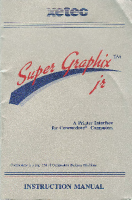 |
| 2021-08-21 English PDF 3.7 MB 905 | Download |
Manual for the Zoom Floppy USB to IEC Device. |
 |
| 2016-01-21 English PDF 403.46 KB 1,271 | Download |
