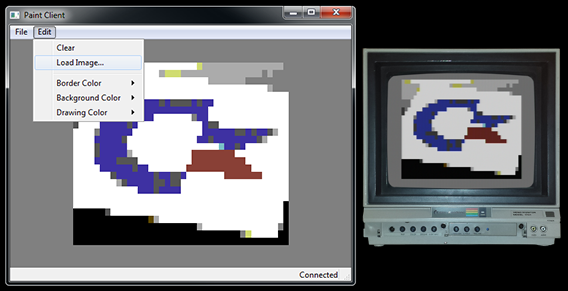| Download details |
|
Here’s a simple network programming example for the Flyer I’ve been meaning to post for quite some time. It demonstrates using the Flyer to implement a server application, utilizing the tcp listen functionality that was recently added in the 1.2.1 firmware. It is essentially a “paint server”, and includes a corresponding client application for Windows, Mac and Linux. Once running on the Commodore/Flyer, clients can connect and paint remotely onto the Commodore’s display (nothing high tech at all – painting is done using simple character blocks). The goal was to demonstrate/provide some solutions to writing a “real” networked application for the Flyer. Source code is included for both server and client applications.
Downloads The client and server projects + source code can be downloaded here. To load the paint server directly from your Commodore using the Flyer, type the following: For the C64: load”http:retroswitch.com/files/PaintServer.c64″,7 NOTE Inside the archive are all the files related to this project. Links to the individual files are provided above also. |
|
|||||||||