| Title | Category | Upload Date |
| The Home Video Manager v2.0 | Category: Databases | 01-07-25 |
The Home Video Manager v2.0 by James D. Gotwald (July 10th, 1987) - This is quite a nice database system for keeping track of 8mm, Beta, VHS, CED and Laser video storage. There is an extensive manual included. |
 | Platform: Commodore 64 |
| Font Editor II | Category: Font / Character Editors | 01-07-25 |
Font Editor II by Perry Miller - Pretty neat font editor that supports keyboard, joystick and mouse for input. Full of features and pretty easy to use. Also includes over a dozen fonts on the disk to check out. |
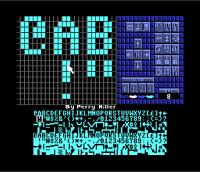 | Platform: Commodore 64 |
| Discat v4.0 | Category: Disk Catalogers | 01-07-25 |
Discat v4.0 by Jim Smith (Great White North Computer Club, January 1988) - Discat is a cataloging program for the 64 that allows up to 1100 filenames in each SEQuential data file. Select data filenames such as Games, Data, Graphics, etc., and you should be able to catalog all your disks. Printer output selection delivers compressed alphabetical lists of Disks, Filenames, or Disks with their Filenames. Load and Run B00T/M4. DISKPRINT/M4: A DISCAT/M4 companion file prints a listing of individual disks. Uses the same machine language routine as DISCAT/M4 by loading DiSCAT/ML. The compressed directory can be cut out and kept in the disk jacket for handy reference. Load and Run DISKPRINT/M4. |
 | Platform: Commodore 64 |
| TrackSaver | Category: File Checkers / Fixers / Analyzers | 01-07-25 |
TrackSaver by Wayne Schmidt (1986) - This is a neat little utility that will let you buffer up 5 tracks and save them to a file that can be sent to someone else for examination. The program can be used to write those tracks back to another disk for analysis. Instructions are built into the program. |
 | Platform: Commodore 64 |
| 1541/71 File Copy for the C-128 | Category: File Copiers [C128] | 01-07-25 |
1541/71 File Copy for the C-128 by Eric Rouse - Nice little utility for copying files between disk drives. Supports devices 8 - 11. There are extensive docs on the disk. |
 | Platform: Commodore 128 |
| File Browser v2.0 | Category: Miscellaneous Utilities | 01-07-25 |
File Browse v2.0 by Glenn P. (November 3rd, 1997) - Not really sure how to classify this program because I don't have a category that really fits. Basically this is a file reader that reads any type of file by poking it's contents to the screen. One of the motivating reasons this program was written was to display PETSCII files that LOADSTAR stored in PRG files instead of SEQ. There is an extensive writeup on the why's and hows of the program in the archive. |
 | Platform: Commodore 64 |
| Word Writer 4 Font Pack | Category: Software Manuals [C64] | 01-07-25 |
Welcome to the WORD WRITER 4 Power Users Club! The fonts included in FONT PACK are a special selection of contemporary, designer typefaces. FONT PACK is filled with headline, text and special effect typefaces—in a wide range of sizes. With the addition of FONT PACK to your repertoire, you have greatly enhanced your printing capability. FONT PACK typefaces can be combined with all other WORD WRITER 4 fonts to give you even more ways to add impact and effectiveness to your presentations, advertisements, flyers - everything you print. With FONT PACK you have very little new to learn. You install these fonts and then use them like the ones which came with your original WORD WRITER 4 program. Considering FONT PACK contains 38 different fonts, any of which can be underlined, boldfaced, italicized, superscripted or subscripted— or a combination like bold/italic/underlined—you have thousands of possibilities. |
 | |
| Platform: PDF | ||
| Quicksilver Fast IEEE Interface Instruction Manual | Category: Hardware Manuals [C64] | 01-07-25 |
Congratulations on purchasing QUICKSILVER, the fastest IEF.E cartridge for the Commodore C- 64 and C-128/64 computers. QUICKSILVER will greatly increase the speed of loading and saving programs and files from the Commodore 2031, 2040, 4040, 8030, 8250, SFD1001, and MSD SD1, SD2, disk drives, and the Commodore 64/128 computer. In addition to being the fastest IEEE disk drive enhancement available for the Commodore 64/128 and IEEE disk drives, over 55 added computer commands are included. These commands will make using your Commodore 64/128 much faster and easier. It is not necessary that you learn or use these commands. Install the QUICKSILVER cartridge and enjoy o whole new world of speed. |
 | |
| Platform: PDF | ||
| Peek a Byte 64 v2.0 Instruction Manual | Category: Software Manuals [C64] | 01-07-25 |
Thank You for purchasing Peek A Byte 64. We believe that it is the finest disk and memory utility available for the Commodore 64 computer. With this utility you can read or write data from any sector on a disk, edit the data, change a program name, disk ID or name, correct a program or directory, read the 64 memory, modify values in the BASIC memory, etc. The data can be displayed as HEX values, screen or PETASCII characters, or disassembled to machine code. Peek A Byte also will do a fast compare of disk sectors, read the disk drive memory, convert between HEX and decimal, and recover or un-new Basic programs. A monitor program or user supplied machine language routine may be exectuted from Peek A Byte. This feature is unique and allows for additional versatility and future expansion capability. Compatabili ty with the DOS Wedge 5.1 is maintained, allowing it to be used after exiting Peek A Byte. Many Basic programs can also be run while Peek A Byte is resident in memory. |
 | Platform: Commodore 64 |
| Peek a Byte 64 v1.3 Instruction Manual | Category: Software Manuals [C64] | 01-07-25 |
Peek A Byte 64 is the finest disk and memory utility available for the Commodore 64 computer. With this utility you can read or write data from any sector on a disk, edit the data, change a program name, disk ID or name, correct a program or directory, read the 64 memory, modify values in the BASIC memory, etc. The data can be displayed as HEX values, screen or PETASCII characters, or disassembled to machine code. Peek A Byte also will do a fast compare of disk sectors, read the disk drive memory, convert between HEX and decimal, and recover or un-new Basic programs. A monitor program or user supplied machine language routine may be executed from Peek A Byte. This feature is unique and allows for additional versatility and future expansion capability. Compatablity with the DOS Wedge 5.1 is maintained, allowing it to be used after exiting Peek A Byte. Many Basic programs can also be run while Peek A Byte is resident in memory. Many uses for Peek A Byte . will be examined throughout this manual. |
 | |
| Platform: PDF | ||
| MSD Super Disk Drive Operating Manual | Category: Hardware Manuals [C64] | 01-07-25 |
The MSD SUPER DISK DRIVE is perhaps the most versatile and efficient disk drive built for the Commodore series of personal and business computers. The MSD SUPER DISK DRIVE is unique in that it features both serial and IEEE bus interfaces in one unit. The result of this flexibility is that the MSD SUPER DISK DRIVE is compatible with the Commodore SERIES 2001 {with BASIC Version 3.0 or higher), SERIES 3000 (with BASIC Version 3.0 or higher), SERIES 4000 (with BASIC Version 4.0), SERIES 8000 (with BASIC Version 4.0), COMMODORE 64 and VIC 20 computers. The wide range of compatibility is accomplished by providing a dual serial computer interface and an IEEE parallel interface. These two interfacing methods allow multiple disx drives /and printers to share the bus concurrently. The use of the parallel interface provides for significantly faster data transfer over the serial bus interface. With the addition of MSD's optional CIE or VIE interface board (IEEE interfaces for Commodore 64 or VIC 20) that plugs into the expansion port of the Commodore 64 or VIC 20 respectively, the user is even able to obtain this parallel speed enhancment on the Commodore 64 or VIC 20. The versatility is enhanced even more by the fact that the MSD SUPER DISK DRIVE is upward compatible with the commodore 2040 disk drive and read/write compatible with the Commodore 2031, 4040, 1540 and 1541 disk drives. This means that disks that were saved from the 2040 can be read by the MSD SUPER DISK DRIVE and disks that have been created on the 2331, 4040, 1540 and 1541 can be both read from and written to without any harm to existing programs on the disk. |
 | |
| Platform: PDF | ||
| Jameco RS232 Adapter Manual | Category: Hardware Manuals [C64] | 01-07-25 |
This manual is intended for users of the Jameco Electronics JE232CM RS-232 Adapter for Commodore* 64 and VIC-20. These pages describe installation and use of the JE232CM with most RS-232 devices. |
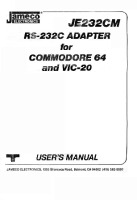 | |
| Platform: PDF | ||
| Datel EPROMMER64 Instruction Manual | Category: Hardware Manuals [C64] | 01-07-25 |
EPROMMER 64 is a multifeature, low price EPROM programmer for the 64/128. It connects to the user port of the computer and comes with a comprehensive, menu driven utility program supporting all standard features for reading, programming, and checking EPROMS. The unit supports a range of devices from 32k up to 256k. Multiple program voltages of 5v, 12.5v, 21v, and 25v make the unit more versatile then others generally available. EEPROMs can also be programmed and erased with the EPROMMER 64. EPROMMER 64 is built on a highgrade PCB with quality components throughout including a 28pin zero insertion force socket. |
 | |
| Platform: PDF | ||
| EPROM Programmers Handbook for the C64 & C128 | Category: Hardware Manuals [C64] | 01-07-25 |
Welcome to the EPROM PROGRAMMERS HANDBOOK! This unique book is for anyone who wants to learn how to program EPROMs for the Commodore 64. In this book we assume that you have some general experience with your C64 already. Some experience with machine language and hexadecimal will help you pick up the concepts faster. You'll need an EPROM programmer too, of course. The EPROM programmer we use here at CSM is the PROMENADE Cl from Jason-Ranheim. We feel you just can't buy a better programmer for the C64. Although the examples in the book are based on the PROMENADE, you should be able to adapt the commands to your programmer if you have a different model. |
 | |
| Platform: PDF | ||
| XE1541 Cable Instructions | Category: Hardware Manuals [C64] | 01-06-25 |
Thank-you for purchasing the XE1541 cable. With this cable, and the included free copy of the latest shareware release of Star Commander, in minutes you'll be transferring file to and from your IBM Compatible PC! As illustrated below, it's quite easy to get started. Just be sure to follow the rules and suggestions outlined in this document, and read through the documentation supplied with "Star Commander". |
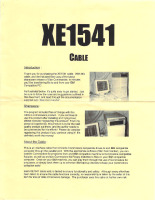 | |
| Platform: PDF | ||
| Commodore 1581 Service Manual (June 1987) | Category: Service Manuals [C64] | 01-06-25 |
Commodore 1581 Service Manual (June 1987). |
 | |
| Platform: PDF | ||
| Warp Speed Cartridge Manual | Category: Hardware Manuals [C64] | 01-06-25 |
You now own the most useful and complete cartridge utility ever produced for the Commodore 64 and 128 computers: the Warp Speed™ Fast DOS Cartridge from Cinemaware. It contains the fastest Commodore-compatible DOS ever produced, allowing you to format disks, load, save, verify, and copy files up to ten times faster than before! In addition. Warp Speed includes: a full-featured machine language computer-and-disk-drive monitor/assembler, with up/down scrolling and an integrated sector editor; an expanded DOS wedge for convenience when using a disk drive; complete support for two or more disk drives, including a 30-second two-drive copier for making convenient backups of your unprotected disks; a reset button; and an "unnew" feature to restore BASIC programs, for recovering control of your computer when you experience a "crash". All Warp Speed functions work identically on the 64 and 128 in both 40- and 80-column modes, and are fully compatible with most commercial software, including many heavily protected programs that are incompatible with other cartridge utilities. They also work with most compatible disk drives, including the new Commodore 1581 floppy drives and several of the new hard disk drives available, as well as the MSD dual drive popular with many developers. Whether you are a beginner, a serious hacker, or a professional developer, you will find Warp Speed an indispensable aid which you may never remove from your computer once you have plugged it in! |
 | |
| Platform: PDF | ||
| Commodore 64 Doubler Manual | Category: Software Manuals [C64] | 01-06-25 |
Doubler is the answer to hundreds of phone calls to our shops asking for a tape copier capable of copying "turbo" loading programs. Due to the ever increasing variety of loadere in use normal tape copying techniques are not practical as a different copier would have to be written for each type. Doubler was designed over the phone by Richard Austin and Angus Ager. Angus wrote the software, which has been visually improved by "Ruby" Murray, and Bob Hitchcock planned the hardware. Testing has proved that Doubler can achieve 100S success in backing up any Commodore data. |
 | |
| Platform: PDF | ||
| Commodore 1350 Mouse User's Manual | Category: Hardware Manuals [C64] | 01-06-25 |
The Commodore 1350 Mouse is a controller designed for use with the Commodore 128 computer It features a ball on the underside that is rolled upon a flat surface to manipulate the onscreen activity, and two fire buttons. What you can actually do with your mouse depends on the software program you use it with. You can select icons, draw pictures, move a cursor, play games — just about anything you need a controller for. |
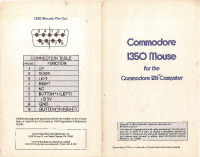 | |
| Platform: PDF | ||
| CompuServ Commodore Files Archive | Category: Collections | 01-06-25 |
Found this archive of what appears to be the Commodore file section of CompuServ from the late 90's. There are a lot of .BIN, .IMG and .RLE files that I sure would like to know how to use? If anyone knows how to use these with modern day emulation, or how they should be properly transfered back to Commodore media, please drop a line via the Contact Us button. |
 | Platform: Commodore 64 |
| CMD SuperRAM Installation Guide | Category: Hardware Manuals [C64] | 01-06-25 |
The CMD SuperRAM card is an add-in card for the CMD SuperCPU 64 and SuperCPU 128 accelerator cartridges. This card will allow the addition of 1,4,8 or 16 Megabytes of RAM which the 65816 processor of the SuperCPU can directly address. A single SIMM (Single Inline Memory Module) socket on the SuperRAM circuit board provides this expandability using standard 72-pin fast-page mode SIMM modules. |
 | |
| Platform: PDF | ||
| Link-232 High Speed Serial Interface Instructions | Category: Hardware Manuals [C64] | 01-06-25 |
The Link-232 Interface, designed by Jim Brain, provides a high-speed serial port for Commodore 8-bit computers. It can operate at speeds of up to 38400bps, and is compatible with all software that can utilize a Dr. Evil Labs or CMD Swiftlink cartridge. |
 | |
| Platform: PDF | ||
| 64 Doctor Diagnostic Sequence | Category: C64 Testers | 01-05-25 |
64 Doctor Diagnostic Sequence by Eric Berkowitz & David Pollak (1983) - I've posted this diagnostic program earlier, but it was blitzed and missing the intial load screen. This version is complete and in it's BASIC form, so I would consider this the more complete version. |
 | Platform: Commodore 64 |
| Mach128 Cartridge Instruction Manual | Category: Software Manuals [C128] | 01-05-25 |
Mach128 is designed for use with the Commodore C128 and 1571 or 1541 or compatible disk drive. |
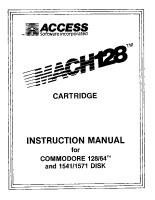 | |
| Platform: PDF | ||
| Disk Turbo v.2 | Category: Fast Loaders | 01-05-25 |
Disk Turbo v.2 by Burdy (1985) - Came across this random fast loader that I haven't seen before. |
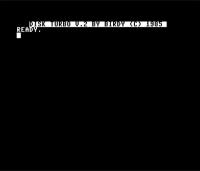 | Platform: Commodore 64 |
| CMD SwiftLink-232 Interface Instructions | Category: Hardware Manuals [C64] | 01-05-25 |
Thank you for purchasing a SwiftLink-232 serial cartridge! This cartridge contains a 6551 ACIA (Asynchronous Communication Interface Adapter) chip, which allows your computer to communicate with RS-232 serial devices (like modems and printers) at speeds far greater than before. The 6551 is part of the same family of chips (65XX/85XX) found in the Commodore 64 and 128. In fact, the C-64/128’s operating system emulates the 6551. When used with appropriate terminal software, this cartridge allows you to communicate at speeds from 300 bps to 38,400 bps. |
 | |
| Platform: PDF | ||
| CMD Turbo232 Interface User's Guide | Category: Hardware Manuals [C64] | 01-05-25 |
The Turbo232 cartridge is a high-speed RS-232c modem interface which allows you to connect standard external modems to your Commodore 64 or 128 computer. When used with appropriate terminal software, this cartridge allows you to connect to communications networks at speeds up to 230,400 bps (230Kbps). The interface plugs easily into the cartridge port of any Commodore 64 or 128 computer, and provides an industry standard DB-9 port for attaching external modems. |
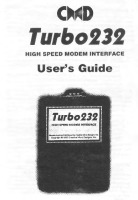 | |
| Platform: PDF | ||
| Promqueen/64 Owners Manual | Category: Hardware Manuals [C64] | 01-05-25 |
Thank you for your purchase of our PROMQUEEN 64 ROM software development system. The cartridge and its software are designed for versatility, so you must bear with us as we attempt to acquaint you with its many features. To use the cartridge properly you must understand three categories of information, which are: 1. The three modes of the cartridge controlled by the 3-position toggle switch. 2. Selection of EPROM type by appropriate setting of the matrix switch. 3. Use of the software for manipulation of hexadecimal lists and communications to and from other devices such as the printer, RS 232 interface, cassette recorder, and disk drive. You are assumed to be familiar with number bases and the hexadecimal system, which is most natural for microprocessor work. Please read pages 215-217 of the Commodore 64 Programmer's Reference Guide if you are unfamiliar with this. This manual thus consists of four parts, including an inevitable catch-all section for miscellaneous information. It is written in tutorial style to give you hands on experience with each capability of the cartridge. Please take the time to work along with the exercises as they are given. You'll gain a thorough understanding of the cartridge as well as ability to use it creatively. You'll also save on wasted time or telephone calls. |
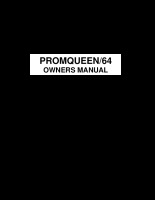 | |
| Platform: PDF | ||
| Citizen 2-Color Computer Printer Instruction Manual | Category: Hardware Manuals [C64] | 01-05-25 |
The CITIZEN Advanced High Speed Dot Matrix 2-COLOR Computer Printer Expands your Commodore VIC-20 or 64 into a word and data processing system. |
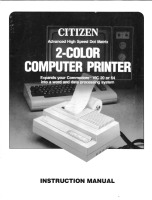 | |
| Platform: PDF | ||
| Cardco G-Wiz Parallel Printer Interface Manual | Category: Hardware Manuals [C64] | 01-05-25 |
The G-WIZ printer interface was designed to allow you to add most parallel printers to your Commodore computer. The design objective was to provide you with a system that would so closely duplicate the functions of the VIC printers that you would be able to run available software without any changes. To accomplish this task, and still allow you to make use of the special features available in today's high quality printers, required some special approaches to solving simple problems. If you plan to write your own programs or customize existing software to enable the use of special features of your printer this manual should become your companion and best friend. We have tried in this manual to document and fully explain each and every feature and function of our interface and how it will affect the operation of your system. We have provided examples and sample programs in an attempt to make each function understandable and useful to even a novice programmer. |
 | Platform: Commodore 64 |