| Category: Software Manuals [C64] |
Downloads: Page 5 of 9
|
|
You are the proud owner of a powerful version of BASIC that gives GEOS users the flexibility to develop their own programs in BASIC. With this product (in C-64 40-column mode) you have everything you need to begin developing your own BASIC applications in GEOS, taking advantage of the features that have made GEOS so easy to use—pull-down menus, dialog boxes, icons and mouse pointer for easy point-and-click operations. You'll now be able to create programs that use icons, menus, sprites and dialog boxes. |
 |
| 2020-03-09 English PDF 10.18 MB 982 | Download |
geoCalc 128 is the GEOS based (Graphic Environment Operating System) spreadsheet program with powerful calculating abilities. |
 |
| 2020-03-09 English PDF 7.59 MB 638 | Download |
geoCalc is the GEOS based (Graphic Environment Operating System) spreadsheet program with powerful calculating abilities. |
 |
| 2020-03-09 English PDF 7.03 MB 682 | Download |
geoChart enables you to expand the usefulness of the geoCalc, geoWrite, geoFile, and the Note Pad desk accessory. With geoChart, you can translate a set of values from these four sources into a chart format. |
 |
| 2020-03-09 English PDF 9.6 MB 571 | Download |
The GEOS desk accessory, geoDex, is a small filing system suitable for keeping names, addresses and other miscellaneous information together and available for instant recall. You can also use geoDex to create merge document forms and, when used with the geoMerge application, print phone lists or address labels quickly and easily. |
 |
| 2022-12-28 English PDF 1.95 MB 185 | Download |
geoFAX is the first program of it's kind ever developed for the Commodore 64 or 128. You now have the capability to exchange a fax document over the telephone lines with a facsimile machine or even another computer running it's own version of fax software. |
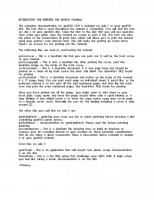 |
| 2020-03-09 English PDF 362.94 KB 571 | Download |
geoFile is the GEOS (Graphic Environment Operating System) based filing and data-base program. A data-base is a way to organize large, or small amounts of information in such a manner that retrieving and sorting the information you want is easy, efficient, fast, and reliable. |
 |
| 2020-03-09 English PDF 11.54 MB 743 | Download |
geoGIF v1.1 is a GIF data stream to geoPaint file converter. It uses and advanced dithering technique to produce excellent quality monochrome results. |
 |
| 2021-01-20 English PDF 54.38 KB 399 | Download |
CMD's geoMakeboot is probably the easiest way to make a backup of your MASTER disk. |
 |
| 2020-03-09 English PDF 139.56 KB 700 | Download |
geoMorph v1.0 - The basic ideal behind qeoMorph is to take two different photo Sraps and combine them in a qradual transformation to arrive at various combinations of the two images. You start with a primary image and a secondary image and 'morph' the two together one frame at a time. Any frame can be saved as a photo scrap and along with your photo manager, you can save them into an album for later use. Use your imagination and have fun. |
 |
| 2021-01-20 English PDF 1.63 MB 496 | Download |
geoProgrammer Errata |
 |
| 2020-03-09 English PDF 339.69 KB 469 | Download |
We hope that you will find geoPublish easy to learn and use, and that this manual provides you with most of the answers to the questions you may have about the operation of geoPublish. |
 |
| 2020-03-09 English PDF 13.64 MB 675 | Download |
geoPublish Manual Addendum |
 |
| 2020-03-09 English PDF 4.19 MB 563 | Download |
geoPublish User's Manual Addendum |
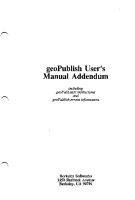 |
| 2020-03-09 English PDF 1.31 MB 489 | Download |
Your new Graphic Environment Operating System (GEOS) ushers in a "whole new world" for your Commodore 128™. GEOS brings to you the power and ease of use that icons, windows, and pop-down menus provide. A simple click of your input device is all it takes to get the job done. |
 |
| 2020-03-09 English PDF 9.83 MB 1,038 | Download |
GEOS 128 User's Manual Addendum |
 |
| 2020-03-09 English PDF 6.95 MB 751 | Download |
GEOS 1764 RAM Upgrade Notes |
 |
| 2020-03-09 English PDF 118.93 KB 536 | Download |
Thank you for purchasing Collette Utilities. We hope that you'll find many of the programs and desk accessories included in this package useful and that they will further enhance your enjoyment and productivity with GEOS. |
 |
| 2020-03-09 English PDF 195.49 KB 640 | Download |
Desk Pack I includes two new programs, the Graphics Grabber and the Icon Editor, two new desk accessories (an appointment calendar and a realistic version of the game blackjack), and updated printer and input drivers used with Commodore computers. |
 |
| 2020-03-09 English PDF 1.3 MB 739 | Download |
We hope that you will find DeskPack Plus easy to learn and use, and tha tthis manual provides you with most of the answers to questions you may have about the operation of the programs described in this manual. |
 |
| 2020-03-09 English PDF 7.19 MB 610 | Download |
GEOS deskTop 1.5 Users Manual |
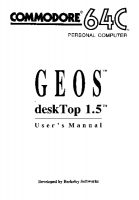 |
| 2019-04-01 English PDF 4.76 MB 1,063 | Download |
GEOS Font Pack 1 provides you with 20 additional fonts for use in geoWrite and geoPaint. These additional fonts, combined with the six from your original GEOS disk, wil lallow you to generate a fantastic array of high quality printed output. For example, this manual was produced using geoWrite and actual font printouts. |
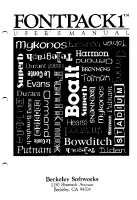 |
| 2020-03-09 English PDF 877.46 KB 601 | Download |
It is important to understand that the gateWay is more than a replacement deskTop, the gateWay represents a whole new philosophy of working with GEOS. From the creation of a new boot disk, to disk drivers and the gateWay itself, you will perceive a new level of sophistication with GEOS. |
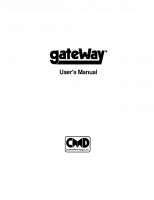 |
| 2020-03-09 English PDF 7.15 MB 804 | Download |
GEOS v1.2 Before You Begin Note |
 |
| 2020-03-10 English PDF 1.89 MB 605 | Download |
Your new Graphic Environment Operating System (GEOS) ushers in a "whole new world" for your Commodore 64 or Commodore 128. GEOS brings to you the power and ease of use that icons, windows, and pop-down menus provide. A simple click of the joystick is all it takes to get the job done. |
 |
| 2020-03-09 English PDF 4.78 MB 791 | Download |
GEOS v1.3 Upgrade Note |
 |
| 2020-03-10 English PDF 99.84 KB 539 | Download |
GEOS Version 2.0 Manual. |
 |
| 2015-05-04 English PDF 20.33 MB 985 | Download |
Your new Graphic Environment Operating System (GEOS) ushers in a whole new world for your Commodore 64,64c, or 128. GEOS brings you the power and ease that icons, windows, and pull-down menus provide. A simple keyboard command or click of your input device is all it takes to get the job done. |
 |
| 2020-03-09 English PDF 20.33 MB 1,013 | Download |
This new operating system comes about ten years after the release of GEOS 2.0. If you've been a loyal GEOS user all along, then you've likely grown to appreciate the many nice features of GEOS and the common sense that went into the original development of it. GEOS is a remarkable enhancement to the Commodore computer and has had much to do with keeping this computer platform alive all these years. |
 |
| 2020-03-10 English PDF 4.15 MB 1,048 | Download |
Writer's Workshop expands the "whole new world" created by GEOS (Graphic Environment Operating System). |
 |
| 2020-03-10 English PDF 4.23 MB 640 | Download |
This manual describes several "extra" commands that were created for geoSHELL2.2 after geoSHELL was released. These were available for free downloading to geoSHELL users from various online services and are now being supplied with geoSHELL. Previously, these commands were supplied on a separate disk known as the "geoSHELL extras", but they can now be found on the geoSHELL disk (side 2 in 1541 format). |
 |
| 2020-03-09 English PDF 2.3 MB 607 | Download |
What is geoSHELL? geoSHELL is a user interface that is used exclusively with the GEOS operating system on a Commodore 64 or 128. Much like the DeskTop, geoSHELL can perform most of the functions that a GEOS user needs for managing disk files. Unlike the DeskTop, however, geoSHELL is almost entirely text-based, rather than using icons and pull-down menus. This does not mean that icons and menus cannot be used, however. Therefore, the initial appearance of geoSHELL leads one to believe that it is not user-friendly. However, once you become familiar with it, you will find yourself getting around in GEOS to be much faster and easier. |
 |
| 2020-03-09 English PDF 5.53 MB 838 | Download |
GeoWorks Announcement and Information |
 |
| 2020-03-10 English PDF 1.07 MB 934 | Download |
geoProgrammer is a sophisticated set of assembly language development tools, designed specifically for building GEOS applications. geoProgrammer is a scaled-down version of the UNIX™ based development environment Berkeley Softworks actually uses to develop GEOS programs. In fact, nearly all the functionality of our microPORT system has been preserved in the conversion to the Commodore environment. |
 |
| 2020-03-09 English PDF 28.34 MB 652 | Download |
Glass Tracks Manual |
 |
| 2020-03-11 English PDF 5.82 MB 588 | Download |
This guide is intended to help you learn how to use the SM COMPILER 128. Even if you are an experienced programmer and are familiar with other compliers, you should review this guide thoroughly. And always use it as a reference when writing a BASIC program that you intend to compile. |
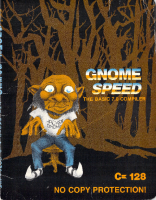 |
| 2020-03-11 English PDF 3.85 MB 708 | Download |
Congratulations! You have just purchased one of the most valuable programs for your Commodore 64. grafDOS was designed to both overcome some of the limitations of Commodore DOS and enhance the BASIC programming language primarily in the graphics area. In general, to make life easier. |
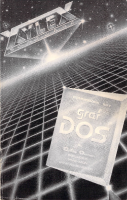 |
| 2020-03-11 English PDF 3.09 MB 670 | Download |
An Intro to Commodore 64 Graphics. |
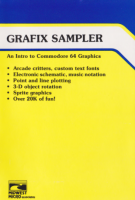 |
| 2020-05-22 English PDF 1.11 MB 564 | Download |
Graftx-link Is a program to convert your Hi-res pictures and graphics flies to and from GEOS geoPaint format. It has the ability to convert a Billboard Maker Sign directly into a geoPaint file and a full eighty column width and fifty row high geoPaint file into a Billboard Maker Sign. As with all Solutions Unlimited programs, It is menu driven and easy to use. Through the use the cursor keys, all of the program functions are accessed. |
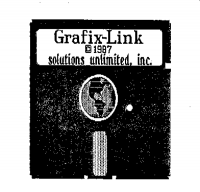 |
| 2020-03-11 English PDF 1.38 MB 579 | Download |
Supersoft 16 - Graphics Designer |
 |
| 2020-03-11 English PDF 202.2 KB 520 | Download |
Graphics Designer 64 (Abacus) is a graphics design aid and slide show maker for the Commodore 64 |
 |
| 2021-02-09 English PDF 2.16 MB 470 | Download |
You know how much fun it can be to make your own banners, signs, cards and letterhead with The PrintShop. Well, now you can make your creations look even better with the GRAPHICS EXPANDER! |
 |
| 2020-04-09 English PDF 1.74 MB 548 | Download |
Welcome to Graphics Master, the advanced software program that allows you to create high-resolution graphics for your home, business, school, or club. You can draw graphs, charts, cartoons - in fact, almost any visual representation you need - with ease and precision. Using a few simple commands, Graphics Master creates and stores your drawing for later viewing or printing. In a matter of minutes, Graphics Master can transform the casual doodler into a polished graphics artist. |
 |
| 2020-03-22 English PDF 3.91 MB 626 | Download |
Introducing the Graphics Scrapbook an entire collection of graphics each covering a different theme. Create cards, signs, invitations, stationery and banners using Graphics Scrapbook and The Print Shop and PrintMaster in over 100 impressively drawn images on each disk. Chapter III: SCHOOL covers every angle from geometry to driver's ed. From New Year's Day to birthdays. From raising funds to raising the roof. From campus elections to field trips. |
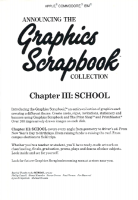 |
| 2020-03-22 English PDF 1.66 MB 591 | Download |
The Commodore 128 provides a very powerful and friendly editor for BASIC programs. Unfortunately, certain features which are normally regarded as essential in a programmers' editor have unaccountably been omitted by CBM. In particular, there is no way on the 128 to find a string in a BASIC program much less to search for and replace one string by another. The HACK-PACK toolkit attempts to fill this need. Once loaded, the HACK-PACK toolkit fits unobtrusively into an area at the top of RAM in bank 0. From this elevated position it provides the programmer with a number of totally new editing features. The HACK-PACK toolkit does not waste memory by providing nonsense commands that no one ever uses such as BEEP and FLASH! Instead it adds to BASIC eight really useful commands, all designed to improve programming efficiency and productivity. |
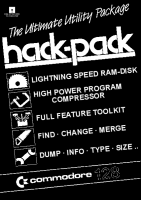 |
| 2020-03-22 English PDF 926.5 KB 630 | Download |
C64-FORTH is a fourth-generation programming language that in many respects is very different from other lanquages. In relation to its size, its power is unequalled. In just 8K, a typical minicomputer FORTH version supplies structured, compact and extremely fast code, virtual memory, a resident macro assembler and a resident editor, as well as multitasking capability. FORTH is even able to extend itself and its compiler. It is a metalanguage. |
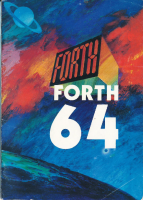 |
| 2021-11-29 English PDF 9.97 MB 577 | Download |
Welcome to the MATH MODULE of the HAYDEN SCORE IMPROVEMENT SYSTEM FOR THE SAT, one of three modules designed to help you raise your SAT scores. This Algebra Section is an effective tool to begin your preparation for the Mathematical section of the Scholastic Aptitude Tests. The system is easy to operate so that you can concentrate on its content. All of the information you need to complete examples or answer test questions appears on screen, as do instructions for moving from one part of the program to onother. More detailed explanations follow in this manual. You can also read the instructions on screen by selecting the System User's Guide option after you load the program. The ALGEBRA SECTION provides instruction and practice in solving the entire range of algebra problems of the types found on the SAT: linear and literal equations, systems of linear equations, quadratic and radical equations, and reducing algebraic fractions. In addition, this manual contains an ANALYSIS OF THE SAT which gives you insight into the workings of the actual exam - its organization and scoring, plus test-taking strategies and tips for The other areas in the Mathematical section of the SAT are Geometry and Quantitative Comparisons and Word Problems; separate sections in the Hayden System provide review material in these areas. |
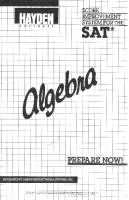 |
| 2023-06-25 English PDF 3.22 MB 113 | Download |
Welcome to the GEOMETRY MODULE of the HAYDEN SAT SCORE IMPROVEMENT SYSTEM, one of six modules designed to help you raise your SAT scores. This Geometry Module is an effective tool to begin your This GEOMETRY MODULE provides instruction and practice in solving the entire range of geometry problems found on the SAT. All figures needed to solve the problems are illustrated on the screen. |
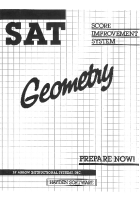 |
| 2023-06-25 English PDF 3.76 MB 116 | Download |
Welcome to the MATH MODULE of the HAYDEN SCORE IMPROVEMENT SYSTEM FOR THE SAT* one of three modules designed to help you raise your SAT scores. This Quantitative Comparisons and Word Problems Section is an effective tool to use in your preparation for the Mathematical section of the Scholastic Aptitude Tests. The system is easy to operate so that you can concentrate on its content. All of the information you need to complete examples or answer test questions appears on screen, as do instructions for moving from one part of the program to another. More detailed explanations follow in this manual. You can also read the instructions on screen by The QUANTITATIVE COMPARISONS AND WORD PROBLEMS SECTION provides review material on the areas in the Mathematical section of the SAT exclusive of Algebra and Geometry which are separate sections in the Hayden System. Quantitative comparison problems - problems that emphasize reasoning skills used to determine which of two quantities is larger - improve skills in algebra and geometry as well as in |
 |
| 2023-06-25 English PDF 2.71 MB 121 | Download |
Your Commodore 64 will HELP You learn BASIC programming. |
 |
| 2020-03-22 English PDF 351.94 KB 530 | Download |
